Please check the following for the Salesforce Omni-Channel Capabilities/Possibilities.
We can use Omni-Channel to route Work Items(Cases, Leads, Custom Objects, Voice Calls, SMS Messages, WhatsApp Messages, Facebook Messages, Apple Business Messages, etc) to Queues, directly to Agents, Skills, and Einstein BOTs.
PSR (PendingServiceRouting)
PSR (PendingServiceRouting) is a Salesforce object/entity that is used for routing the Work Items. The PSRs get created when a work item is routed using the Omni-Channel. PSR is a transient object that contains routing information about a work item that is in the process of being routed via the Salesforce Omni-Channel. The system automatically creates the PSR records and deletes the PSR records when an agent accepts the work items. Omni-Channel Supervisor shows the PSRs in its Queues Backlog and Skills Backlogs tabs.
Salesforce Omni-Channel Capacity Models
Salesforce Tab-Based Capacity Model
Agents’ capacity will be released once the Work Items(records) routed via Omni-Channel tabs are closed in the Console Application. Work Items will not be rerouted via Omni-Channel when reassigned or reopened.
Salesforce Status-Based Capacity Model
Allows Salesforce agents to work over multiple days on the Work Items routed via the Omni-channel. Capacity will be released only when the Status changes not when the agents close the record tab. We cannot use Status-Based Capacity Model for Messaging Session. Work Items will be rerouted via Omni-Channel when reassigned or reopened using the most recent routing setup.
Salesforce Omni-Channel Capacity Types
Not Interruptible and Interruptible Capacity Types
In Salesforce Omni-Channel, we can make use of Not Interruptible and Interruptible Capacity Types to assign different Capacities for high and low priority work items.
Capacity Type “Interruptible” or “Not Interruptible” can be set at the Routing Configuration level or at the Service Channel Level.
To set the Capacity Type “Interruptible” or “Not Interruptible” at the Service Channel Level, Is Interruptible should be Enabled or Disabled.
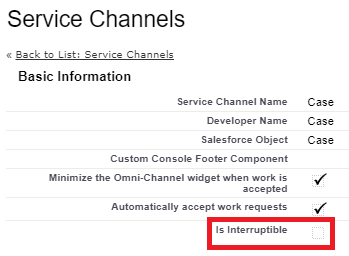
To set the Capacity Type “Interruptible” or “Not Interruptible” at the Routing Configuration Level, Capacity Type should be set to “Interruptible” or “Not Interruptible”.
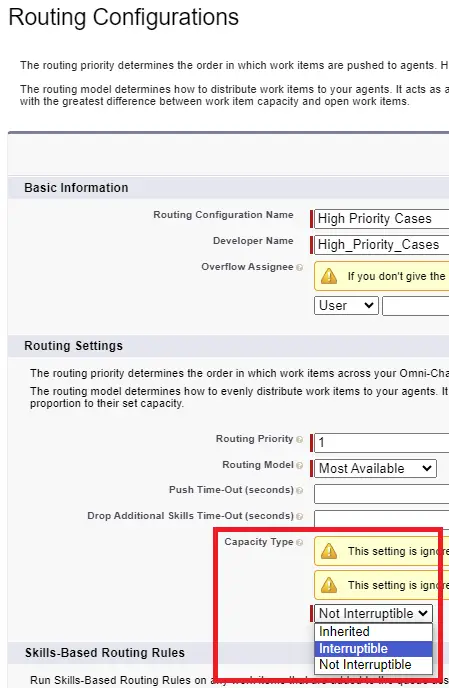
Examples for Capacity Types
Salesforce Omni Supervisor
Service Cloud Call Center Supervisors can check in real time the Agents Status, Queues Backlog, Assigned Work Items, and Skills Backlogs using Omni Supervisor Tab.
Omni Supervisors can change Queues and Skills assigned to the Agents. Salesforce agent-supervisor conversation is added in real time to the conversation transcript for reference.
Salesforce Service Intelligence for Reporting
Service Intelligence Omni-Channel Dashboard
To quickly identify the Omni-Channel routing efficiency and agents performance across Omni-Channel routing and queues. Stake holders and leadership team can check on work items volumes, accepted or declined work, average handle times, average speed to answer, percentage of service levels met, and many more.
Salesforce Article
https://help.salesforce.com/s/articleView?id=sf.service_intelligence_dashboards_omni.htm&type=5
Note:
Salesforce Service Intelligence is for Service Cloud users only. To use Service Intelligence your org must have the Service Intelligence add-on license.
Difference between Enhanced and Standard Omni-Channel in Salesforce
Salesforce Flow
Salesforce Omni-Channel flows allows us to route the Work Items without any coding(apex). “Route Work” is the flow element used for routing the records.
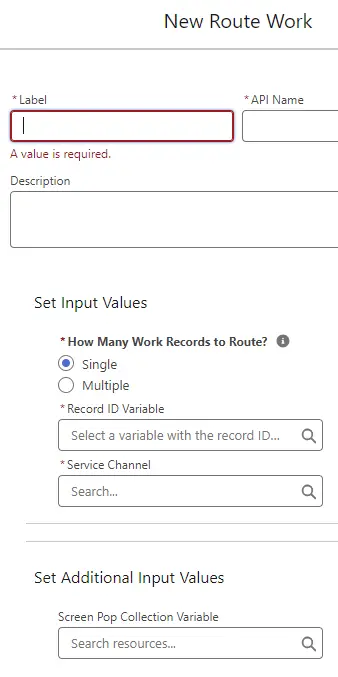
Salesforce Omni-Channel Skill Priority
Salesforce Omni-Channel Notification Configuration
Omni Toolkit API
lightning:omniToolkitAPI tag in the Lightning Aura Component allows us to customize Salesforce Omni-Channel feature.
Routing SMS Messages to the Salesforce Agentforce Agent
Salesforce Omni-Channel Browser Notification
“Show new work notifications in the browser” should be enabled for the Salesforce Omni-Channel Browser Notification. A browser alert appears so that the agents don’t miss important work such as a customer call or chat or case or messaging session when they are not looking at the Salesforce Service Console. When agents click the browser alert, the Service Console app opens so that they can accept or decline the work items.
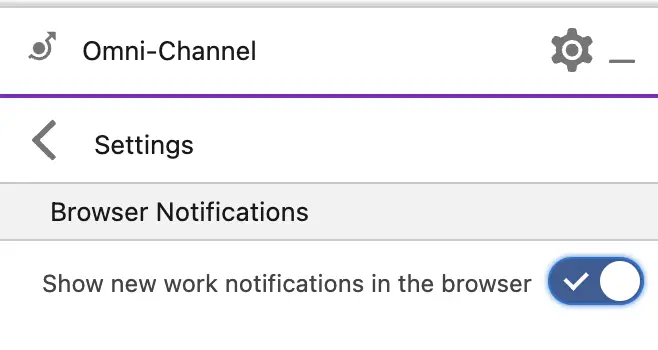
Considerations for Salesforce Omni-Channel
Maximum number of Work Items per Agent/User
An agent can have a maximum of 100 work items open at a time. For tab-based capacity, the maximum is 100 tabs at once. For status-based capacity, the maximum includes work items that are paused or in progress. Paused Status is available in Enhanced Omni-Channel.
Help Article:
https://help.salesforce.com/s/articleView?id=sf.service_presence_capacity_model.htm&type=5