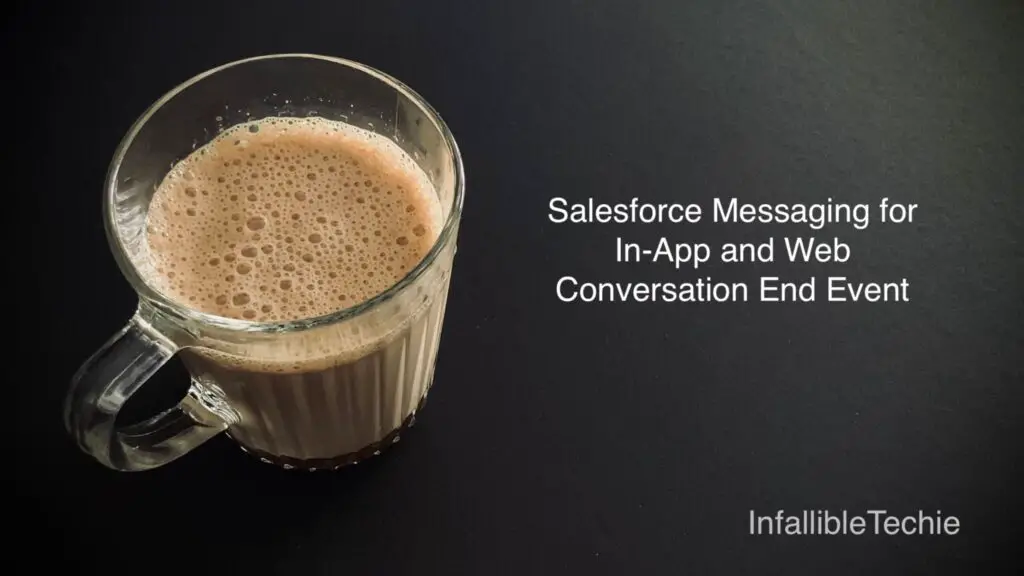
Salesforce messageChannel “lightning__conversationEnded” can be used to listen to the Salesforce Messaging for In-App and Web Conversation End Event.
Sample Lightning Web Component:
HTML:
<template>
</template>JavaScript:
import { LightningElement, wire } from 'lwc';
import { MessageContext, subscribe, unsubscribe, APPLICATION_SCOPE } from "lightning/messageService";
import conversationEndedChannel from "@salesforce/messageChannel/lightning__conversationEnded";
export default class MessagingEndListener extends LightningElement {
subscription = null;
@wire( MessageContext )
messageContext;
subscribeToMessageChannel() {
if ( !this.subscription ) {
this.subscription = subscribe(
this.messageContext,
conversationEndedChannel,
( message ) => this.handleMessage( message ),
{ scope: APPLICATION_SCOPE }
);
}
}
unsubscribeToMessageChannel() {
unsubscribe(this.subscription);
this.subscription = null;
}
handleMessage( message ) {
console.log(
'Message received is',
JSON.stringify(
message
)
);
}
connectedCallback() {
console.log(
'Subscribing'
);
this.subscribeToMessageChannel();
}
disconnectedCallback() {
console.log(
'Unsubscribing'
);
this.unsubscribeToMessageChannel();
}
}js-meta.xml:
<?xml version="1.0" encoding="UTF-8"?>
<LightningComponentBundle xmlns="http://soap.sforce.com/2006/04/metadata">
<apiVersion>59.0</apiVersion>
<isExposed>true</isExposed>
<targets>
<target>lightning__RecordPage</target>
</targets>
</LightningComponentBundle>