Enhanced Omni-Channel Routing can be enabled or disabled from the Salesforce Omni-Channel Settings.
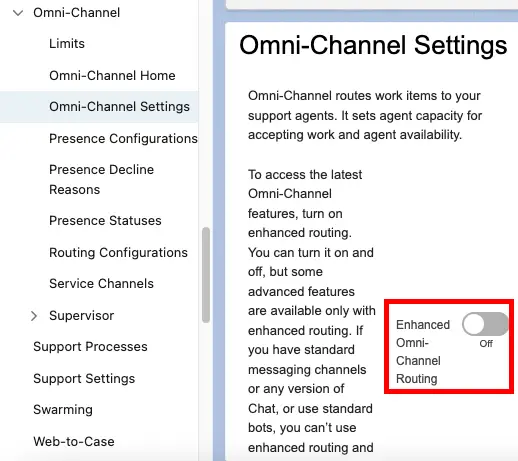
Enhanced Omni-Channel
Paused status in the Service Channel settings is available in addition to In-Progress and Complete statuses. This is an amazing feature for Status-based capacity model.
Omni-Channel supervisor has Wallboard with dashboards.
New upcoming routing features will be available only in the Enhanced Omni-Channel.
Standard Omni-Channel
In the Standard Omni-Channel, Paused status in the Service Channel settings is not available. Only, In-Progress and Complete statuses are available. This is an amazing feature for Status-based capacity model.
Omni-Channel supervisor Wallboard is not supported.
New upcoming routing features will be unavailable in the Standard Omni-Channel.
Salesforce Chat channel (also known as LiveAgent), Einstein BOTs and Standard Messaging channels like SMS or WhatsApp or Facebook should be upgraded to Enhanced channels before upgrading to the Salesforce Enhanced Omni-Channel.