
Seamlessly Escalate Conversations: A Guide to Human Agent Handoffs in Agentforce
In today’s fast-paced digital world, customers expect quick and efficient service. While the automated capabilities of your Agentforce Service Agent are powerful for handling routine inquiries, there are times when the human touch is essential. Knowing when and how to seamlessly transfer a conversation from your bot to a live agent is crucial for a positive customer experience and a key function of a robust service strategy.
This Blog Post will walk you through setting up a smooth escalation process from your Agentforce Service Agent to a human agent using Salesforce’s native Omni-Channel, ensuring your customers always get the help they need.
Step 1: Add the Standard “Escalation” Topic to the Salesforce Agentforce Service Agent.
Step 2: Create an Omni-Channel Flow.
a. Open the Flow Builder: From Salesforce Setup, search for “Flows,” and click New Flow. Select the Omni-Channel Flow type.
b. Design the Routing Logic: The beauty of the flow is its flexibility. You can add logic to:
- Check Agent Availability: Use the “Check Availability for Routing” element to see if agents in a specific skill group or queue are online.
- Route to a Queue: Use the “Route Work” element to send the incoming chat to a predefined queue (e.g., “General Support,” “Technical Issues,” “Billing”).
- Set Routing Configurations: Define how the work is pushed to agents, such as to the person who has been idle the longest or has the least active work.
- Update Records: You can also add steps to update the case or contact record with relevant information before the transfer occurs.
c. Save and Activate: Once you’ve built your logic, save and activate the flow.
Step 3: Configure the Outbound Omni-Channel Flow in Agentforce.
Configure the Omni-Channel flow in the Salesforce Agentforce Service Agent Connections “Outbound Omni-Channel Flow” section.
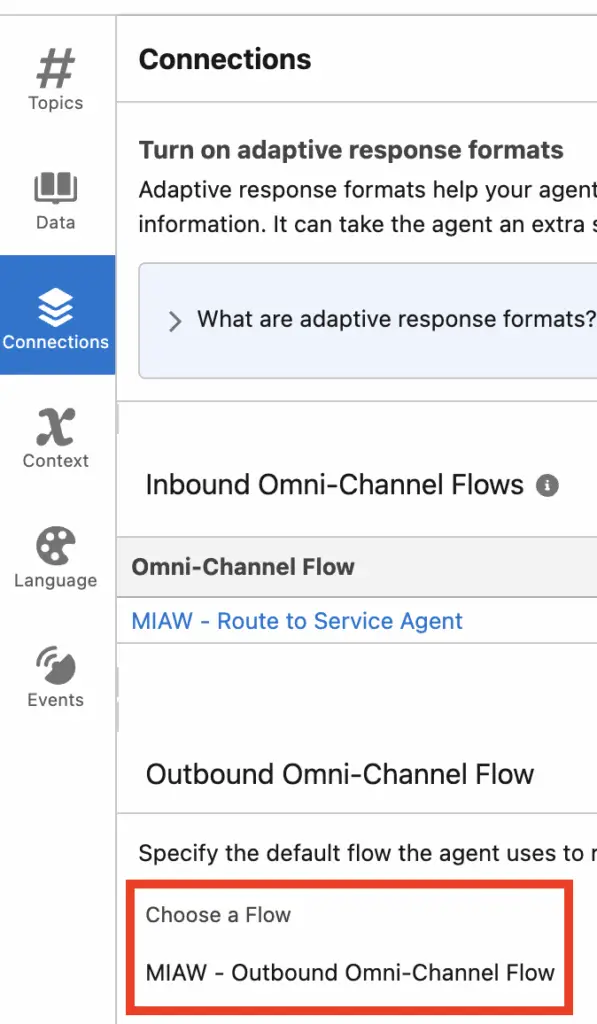
Step 4: Add Transfer Instructions.
Add the Instruction in the topic to transfer or escalate the conversation to a Live Agent based on your use Case.
Example:
