1. Go to https://github.com/developerforce/open-cti-demo-adapter.
2. Download the Package using the “Download ZIP” option.
3. Extract the package.
4. Open the build.properties file and edit the following.
sf.username with your Salesforce Org Username.
sf.password with your Salesforce Org Password.
sf.serverurl with your Salesforce Org My Domain URL.
5. Use the following command to install the package.
ant deployAll -lib ant-salesforce.jar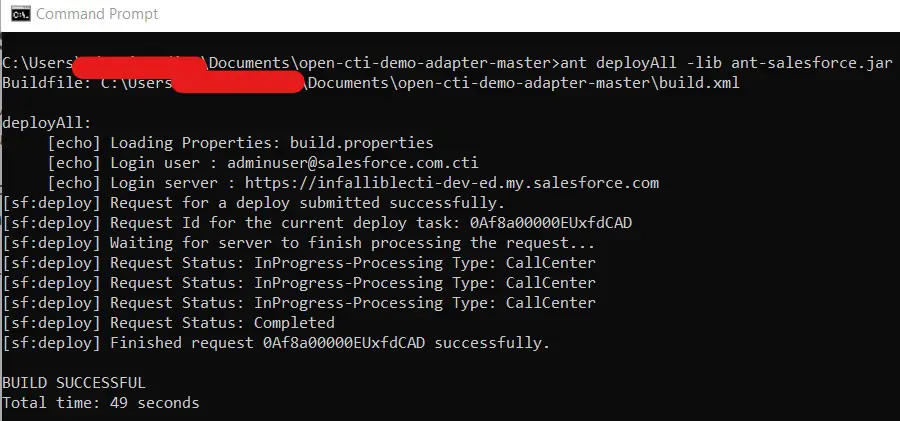
6. Go to Call Centers in Salesforce Setup.
7. Select the Call Center created as part of the Deployment.
8. Click “Manage Call Center Users”.
9. Click “Add More Users” and add the users.
10. Add the “Open CTI Softphone” component to the App.
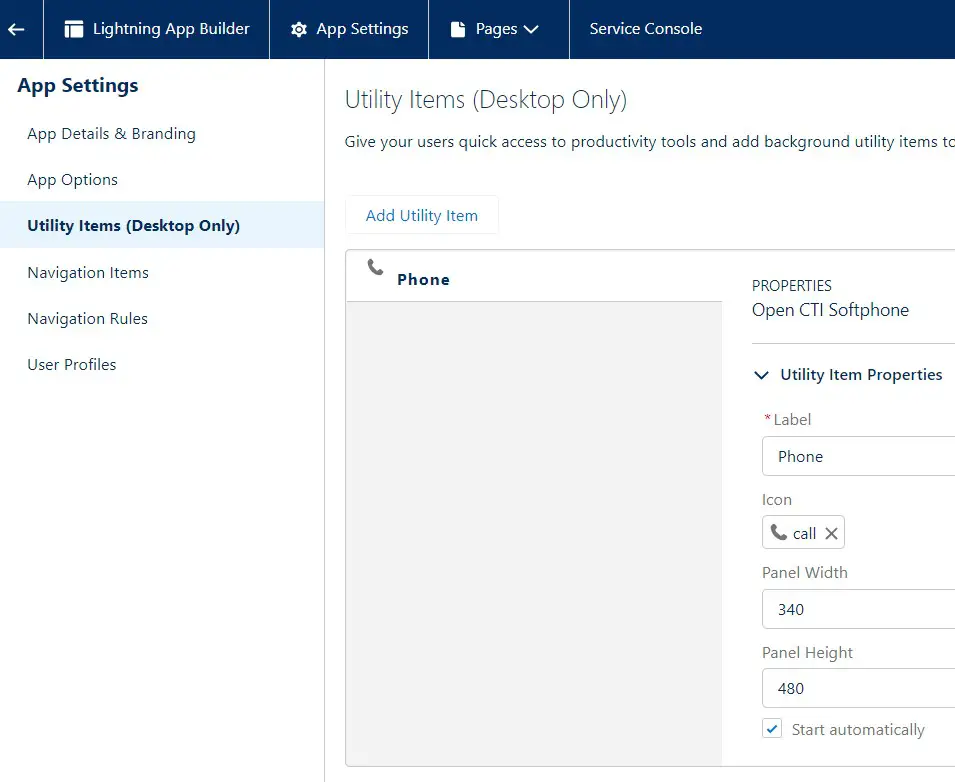
11. Update CTI Adapter URL and CTI Adapter URL2 with your Salesforce Domain URL instead of just relative path.
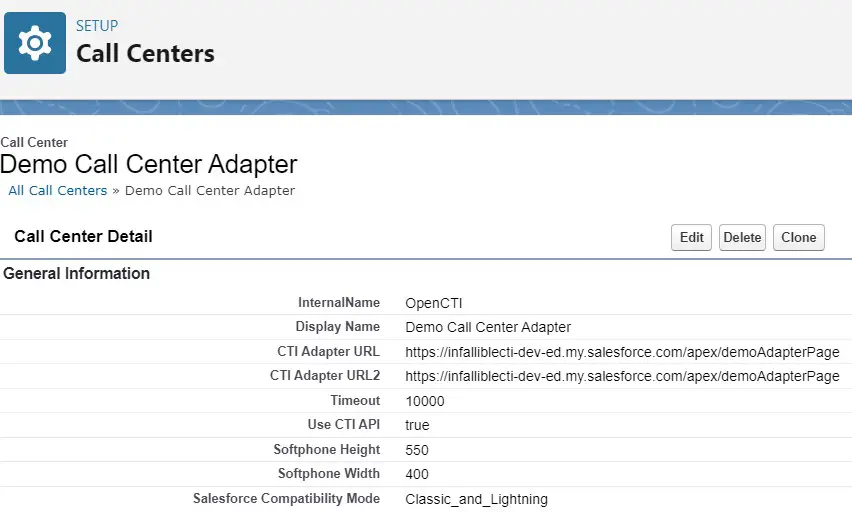
12. Open the App.
13. Select the Phone Utility.
14. Enter any Username and Password.
15. Click Log In.
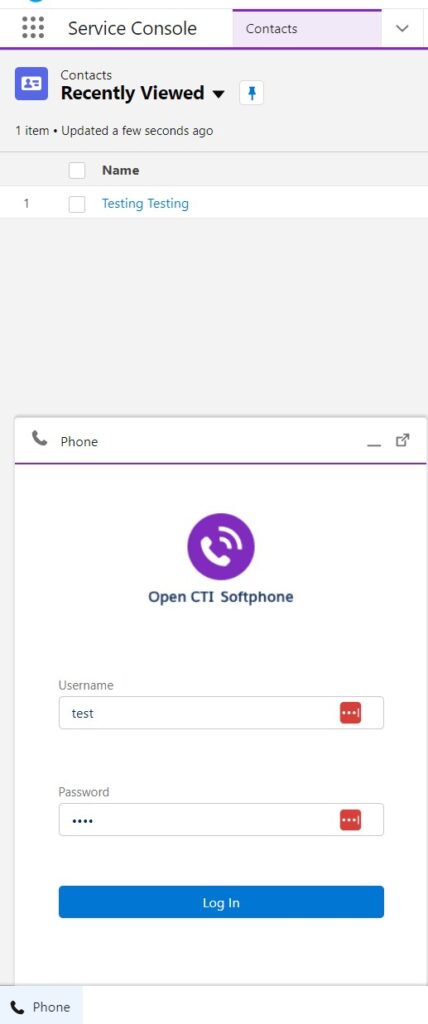
16. You should be able to login.
17. You should be able to simulate the Open CTI.