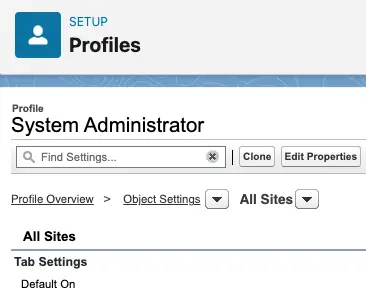To delete the Experience Cloud Site in Salesforce, follow the below steps.
1. Go to All Sites in Salesforce Setup.
2. Select Workspaces for the Experience Cloud Site to be deleted.
3. Select Administration.
4. Deactivate the Experience Cloud Site by clicking the Deactivate button.
5. Go to All Sites from the App Launcher.
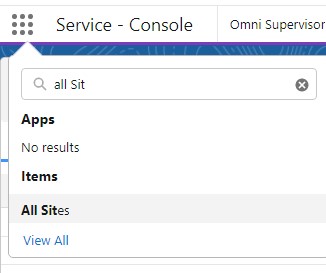
6. Select the Site you want to delete.
7. Click Archive Quick Action to delete the Site.
Note:
If “All Sites” tab is not visible, enable it on the Profile.