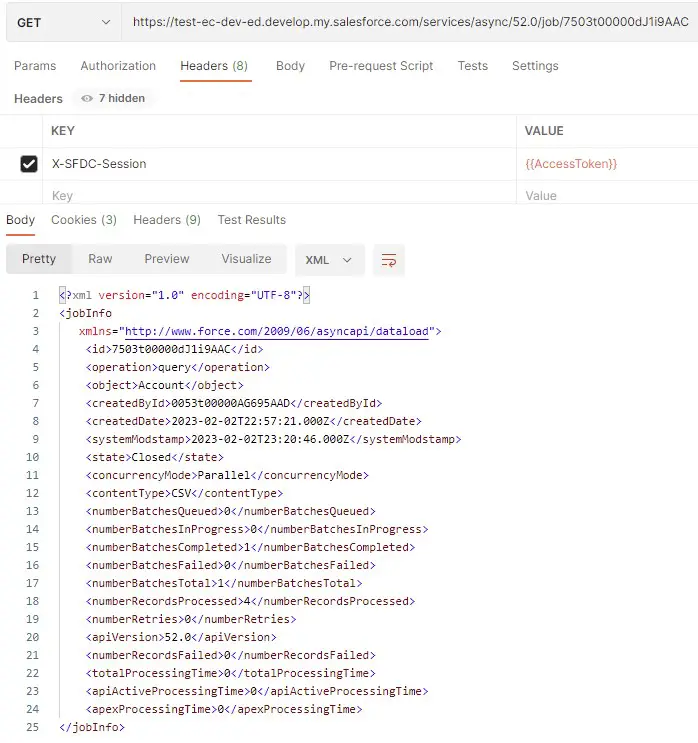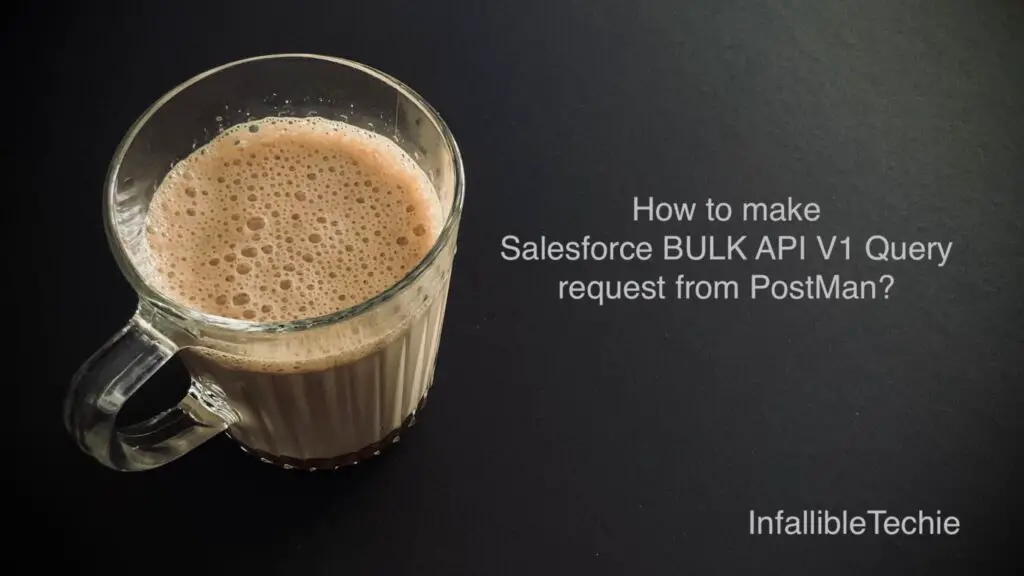
Using PostMan client, we can make Salesforce Bulk API V1 create job, create batch, check batch status, close job and check job status requests.
1. Create a Connected App in Salesforce.
Callback URL should be https://{Your Domain}.my.salesforce.com/services/oauth2/callback
Example:
https://test-ec-dev-ed.develop.my.salesforce.com/services/oauth2/callback
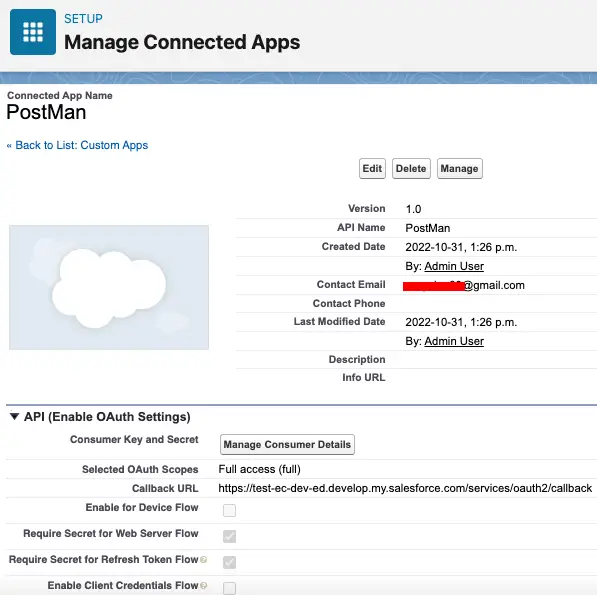
2. Get the Access token.
Endpoint URL:
https://test-ec-dev-ed.develop.my.salesforce.com/services/oauth2/token
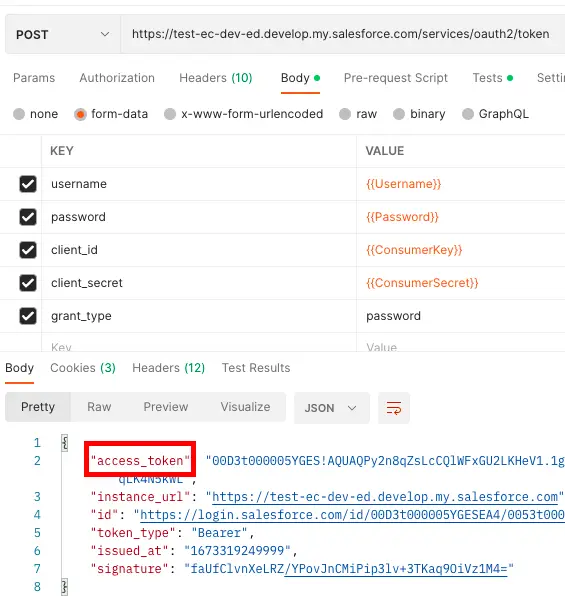
3. Use the Access Token from Step 2 and make a POST Request to create a Job.
Endpoint URL:
https://test-ec-dev-ed.develop.my.salesforce.com/services/async/52.0/job/
Header:

Body:
<?xml version="1.0" encoding="UTF-8"?>
<jobInfo
xmlns="http://www.force.com/2009/06/asyncapi/dataload">
<operation>query</operation>
<object>Account</object>
<concurrencyMode>Parallel</concurrencyMode>
<contentType>CSV</contentType>
</jobInfo>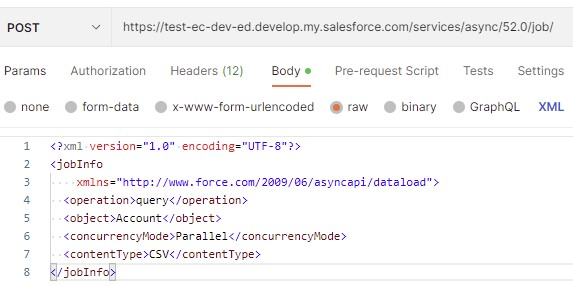
4. Use the id from the create job request.
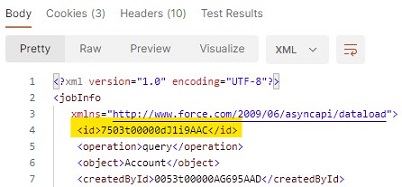
5. Create a batch request using the job id.
Endpoint URL:
https://test-ec-dev-ed.develop.my.salesforce.com/services/async/52.0/job/7503t00000dJ1i9AAC/batch
Header:

Body:
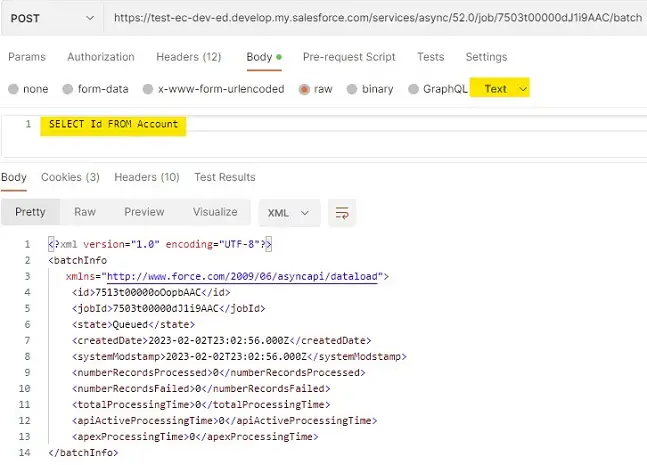
6. Monitor the Job status in Salesforce setup.
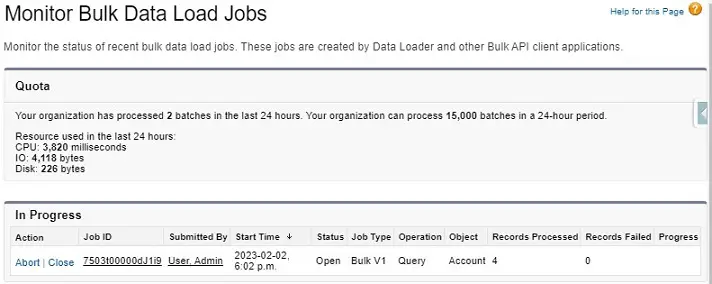
7. Do a GET request to get the batch status.
Endpoint URL:
https://test-ec-dev-ed.develop.my.salesforce.com/services/async/52.0/job/7503t00000dJ1i9AAC/batch
Header and Response:
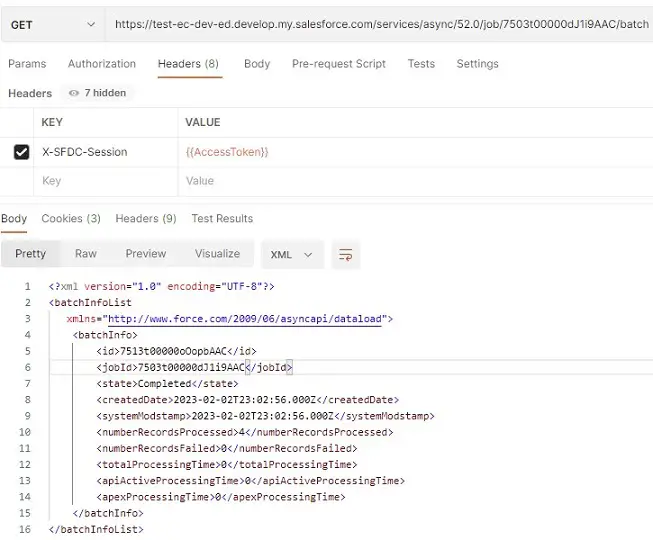
8. Do a POST Request to close the Job.
Endpoint URL:
https://test-ec-dev-ed.develop.my.salesforce.com/services/async/52.0/job/7503t00000dJ051AAC
Header:
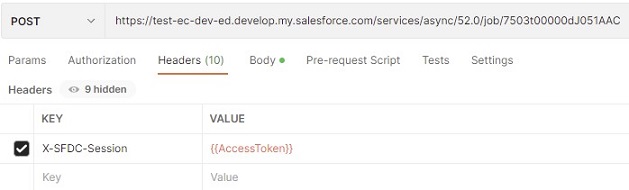
Body:
{
"state" : "Closed"
}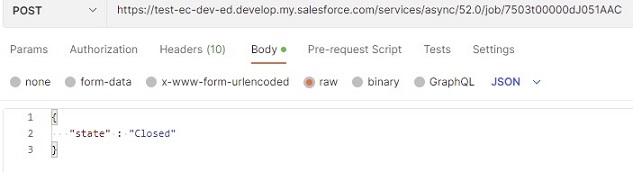
Response:
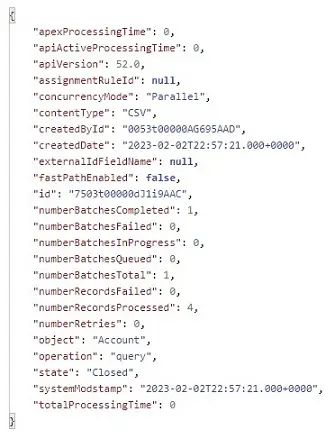
9. Do a GET request to confirm the status.
Endpoint URL:
https://test-ec-dev-ed.develop.my.salesforce.com/services/async/52.0/job/7503t00000dJ1i9AAC
Header and Response: