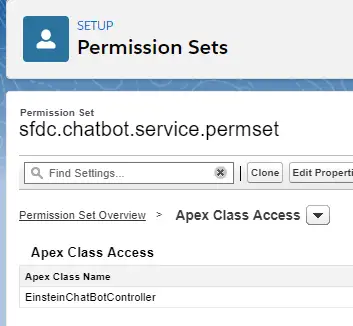Sample Apex Class:
public class EinsteinChatBotController {
public class CaseOutput {
@InvocableVariable( required=true )
public String sStatus;
}
public class CaseInput {
@InvocableVariable( required=true )
public String sCaseNumber;
}
@InvocableMethod(label='Get Case Status')
public static List < CaseOutput > fetchCaseStatus( List < CaseInput > listCaseInputs ) {
List < CaseOutput > objOutputs = new List < CaseOutput >();
CaseOutput objOutput = new CaseOutput();
Set < String > strCaseNumbers = new Set < String >();
for ( CaseInput objCaseInput : listCaseInputs )
strCaseNumbers.add( objCaseInput.sCaseNumber );
objOutput.sStatus = [ SELECT Status FROM Case WHERE CaseNumber IN: strCaseNumbers LIMIT 1].Status;
objOutputs.add( objOutput );
return objOutputs;
}
} Apex Class action setup in Einstein Bot:
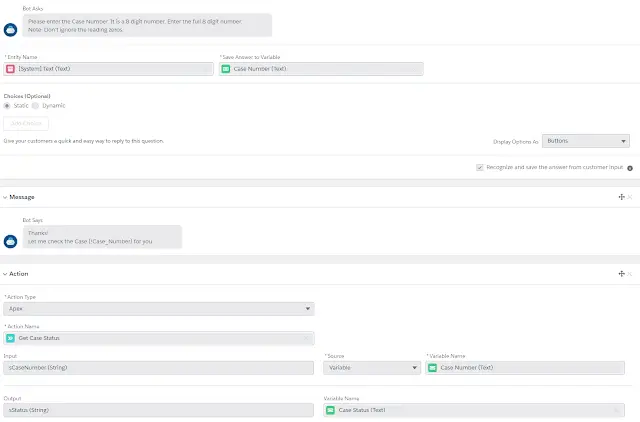
Permission Set sfdc.chatbot.service.permset:
Make sure the Apex Class is added to the Permission Set sfdc.chatbot.service.permset.