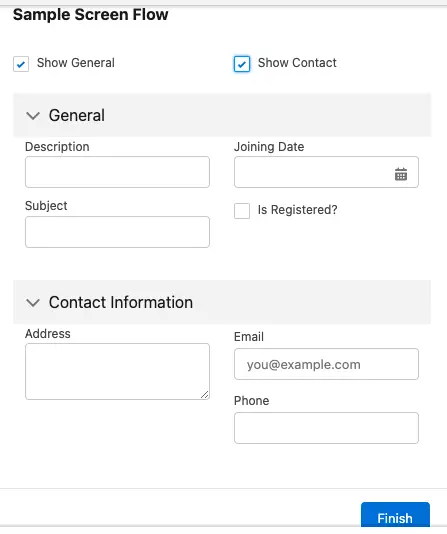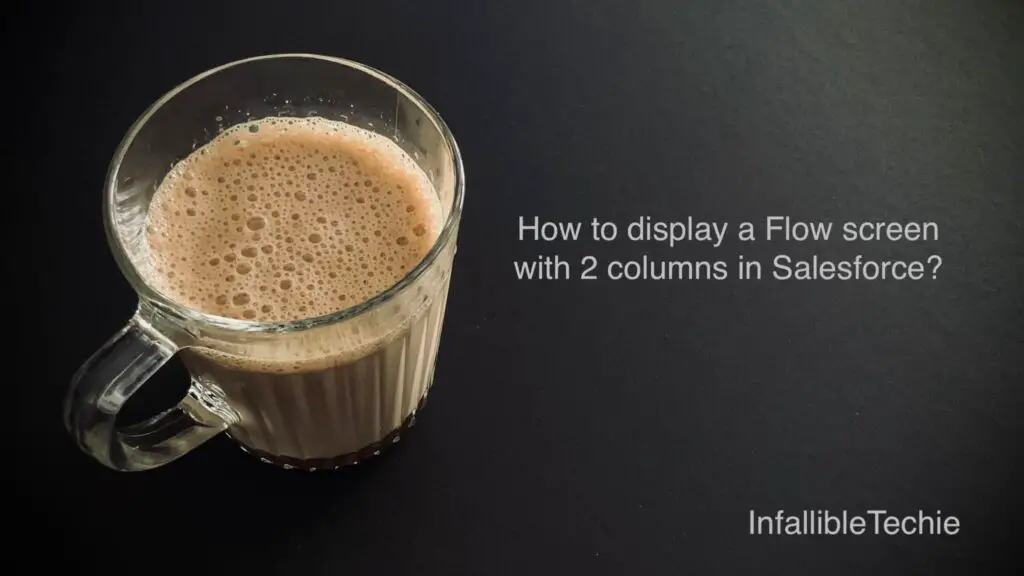
Section element in the Salesforce Flow can be used to arrange or display fields with two columns layout.
In the Section element properties, update or adjust the Configure Columns by clicking the “Add Column” button.
Sample Flow Configuration with two column layout:
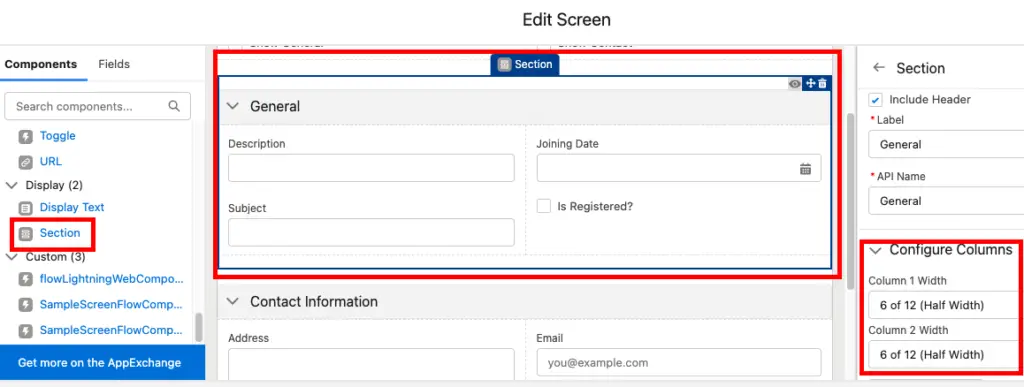
Output: