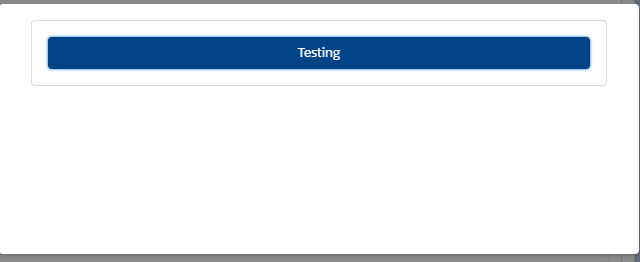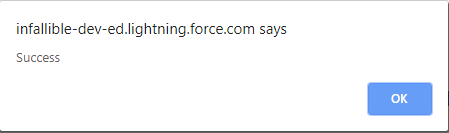Use the below methods to close the quick action popup and refresh the page from custom Salesforce Lightning Component.
$A.get(“e.force:closeQuickAction”).fire();
$A.get(‘e.force:refreshView’).fire();
Sample code:
Lightning Aura Component:
Component:
<aura:component implements="force:hasRecordId,force:lightningQuickActionWithoutHeader" controller="Sample" >
<div class="slds-box slds-theme_default">
<ui:button aura:id="mybtn" class="slds-button slds-button--brand slds-size--1-of-1" label="Testing" press="{!c.onclick}" />
</div>
</aura:component> Component Controller:
({
onclick : function(component, event, helper) {
var action = component.get( "c.firstMethod" );
action.setCallback(this, function(response){
var state = response.getState();
if (state === "SUCCESS") {
alert( response.getReturnValue() );
$A.get( "e.force:closeQuickAction" ).fire();
$A.get( "e.force:refreshView" ).fire();
}
});
$A.enqueueAction(action);
}
}) Apex Class:
public class Sample {
@AuraEnabled
public static String firstMethod() {
return 'Success';
}
}
Output: