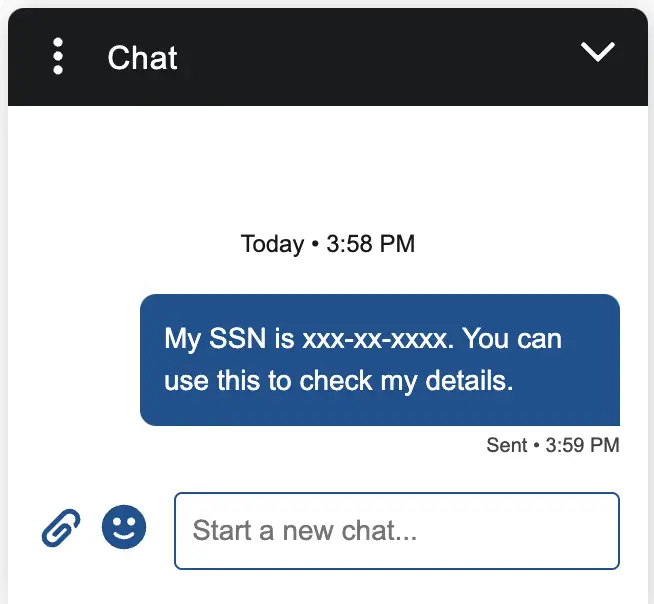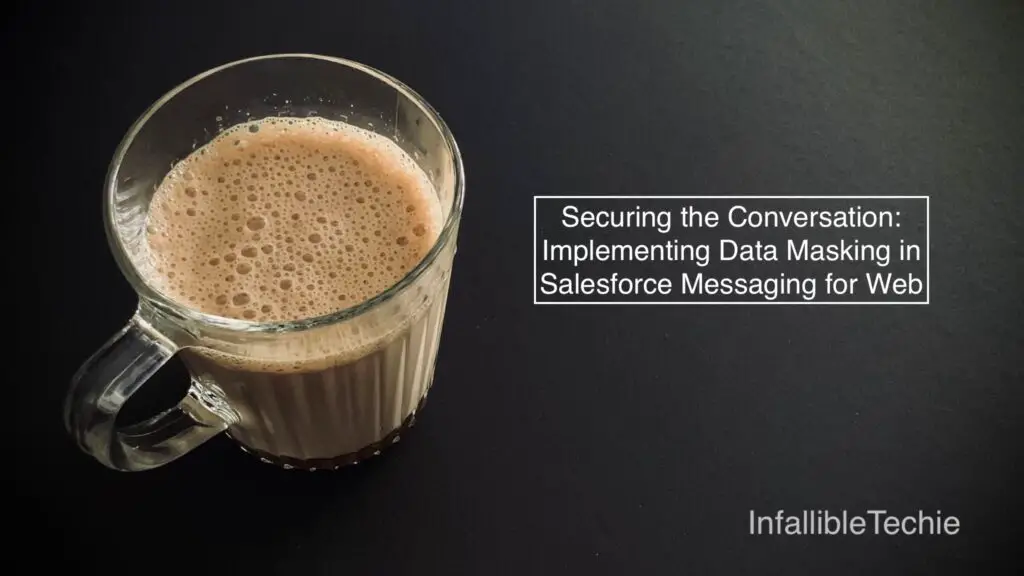
Sensitive Data Rules can be configured to mask or hide or remove sensitive information in the Salesforce Messaging for Web Messaging Sessions.
Steps:
1. Go to Salesforce Setup.
2. In the Quick Find, use Sensitive Data Rules for Enhanced Channels and open it.
3. If “Sensitive Data Rules” is not yet enabled, kindly enable it.
4. Click the “New” button to create the Sensitive Data Rule.
5. Enter all the details. Make sure “Active” is enabled. Click the Save button.
Regex Used for reference:
\d{3}-\d{2}-\d{4}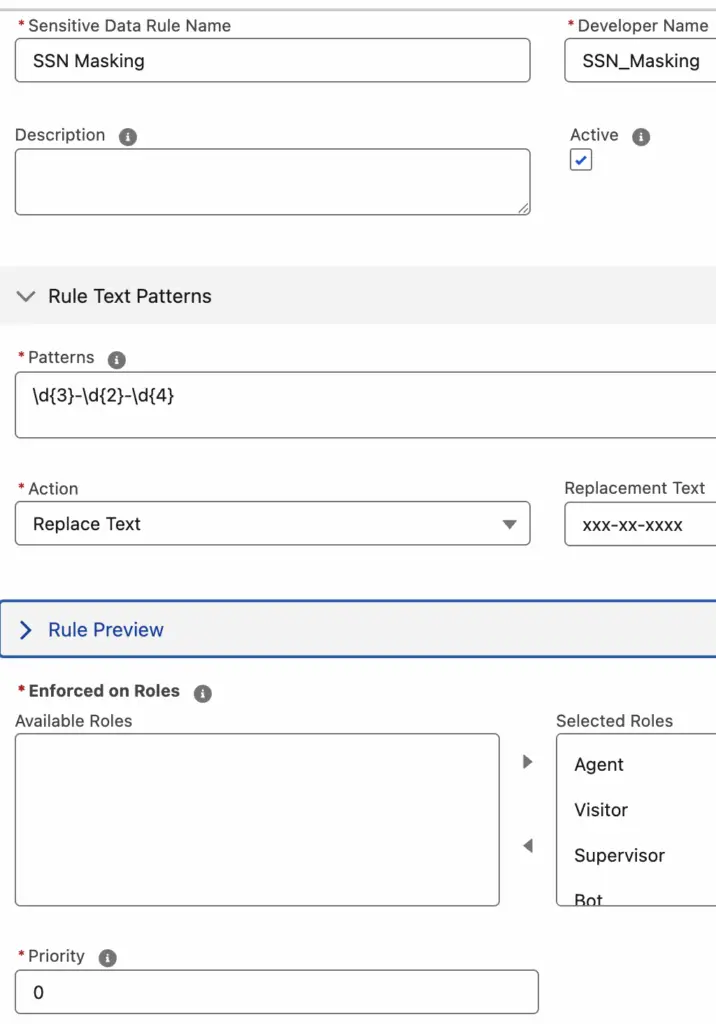
Rule Actions:
Replace – It will replace the entered information.
Remove – It will remove the entered details.
Output: