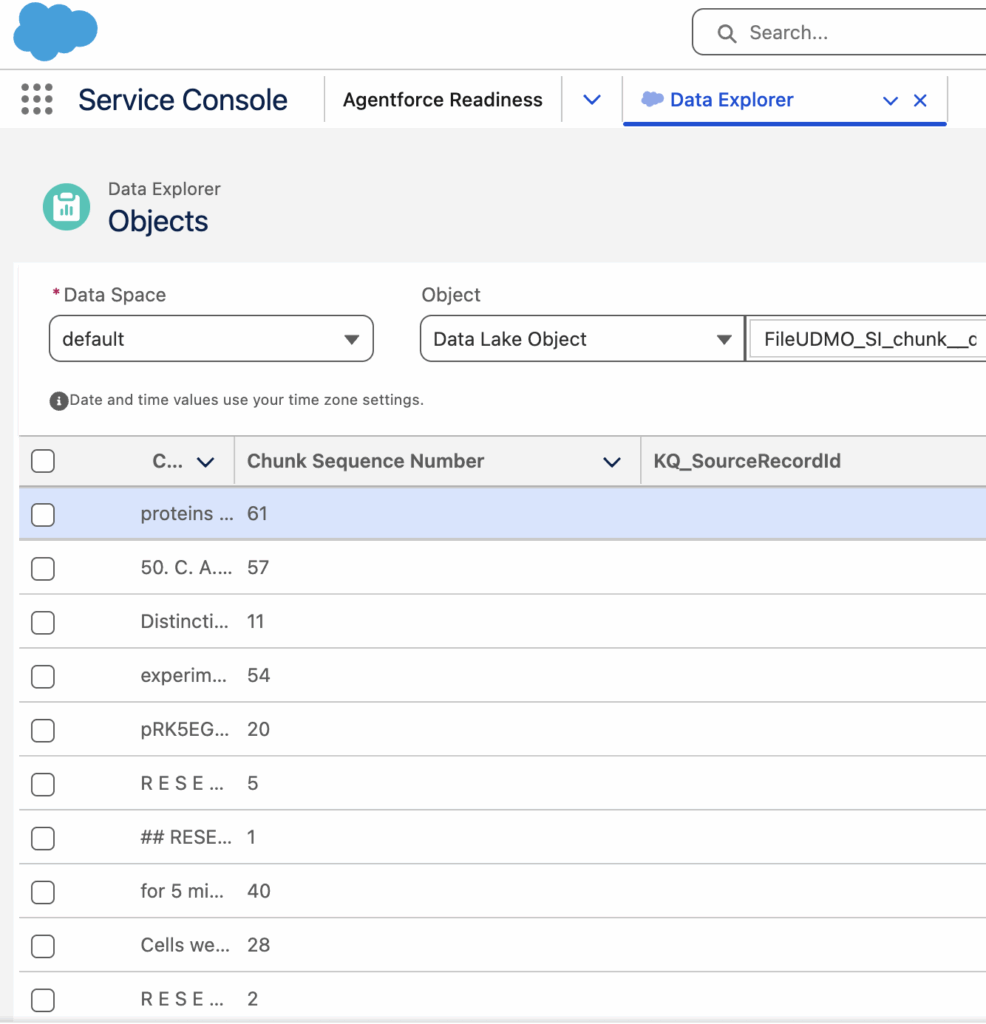In Salesforce Agentforce, we can use Einstein Data Library to upload files. “Answer Questions With Knowledge” standard action will make use of the content of the uploaded files to assist the customer.
- Create an Einstein Data Library.
- Add the files in the Files Upload Section.
- In the Agentforce Agent Studio Builder, add the library.
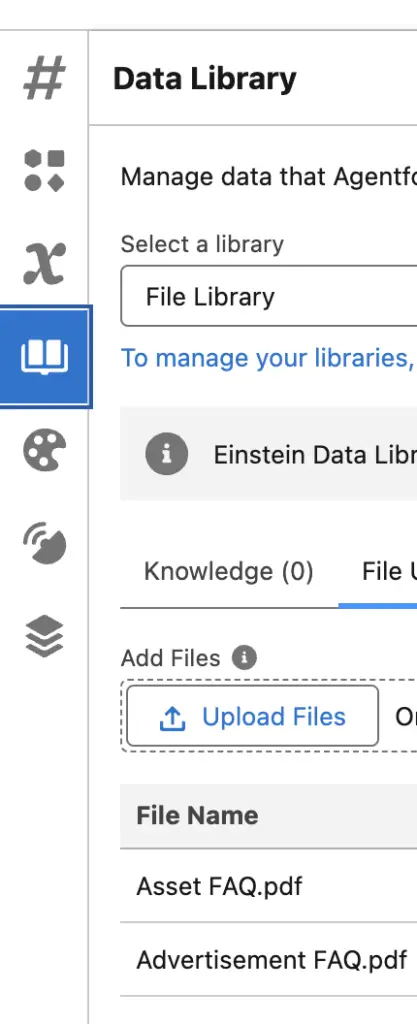
Sample Files:
Sample PDF File Content:
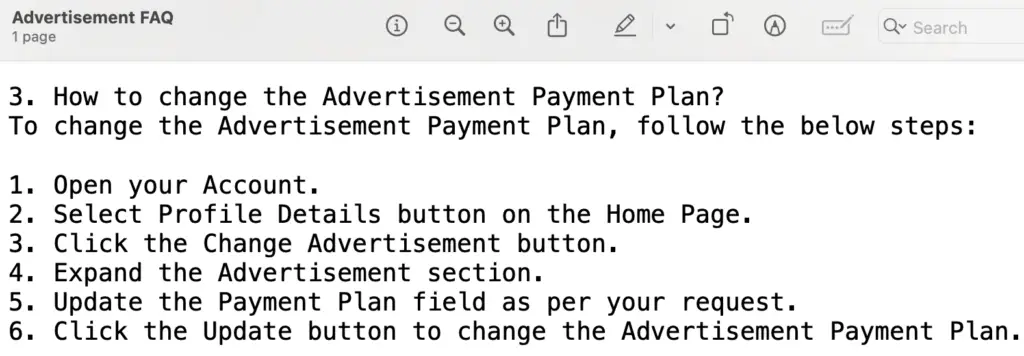
Output:
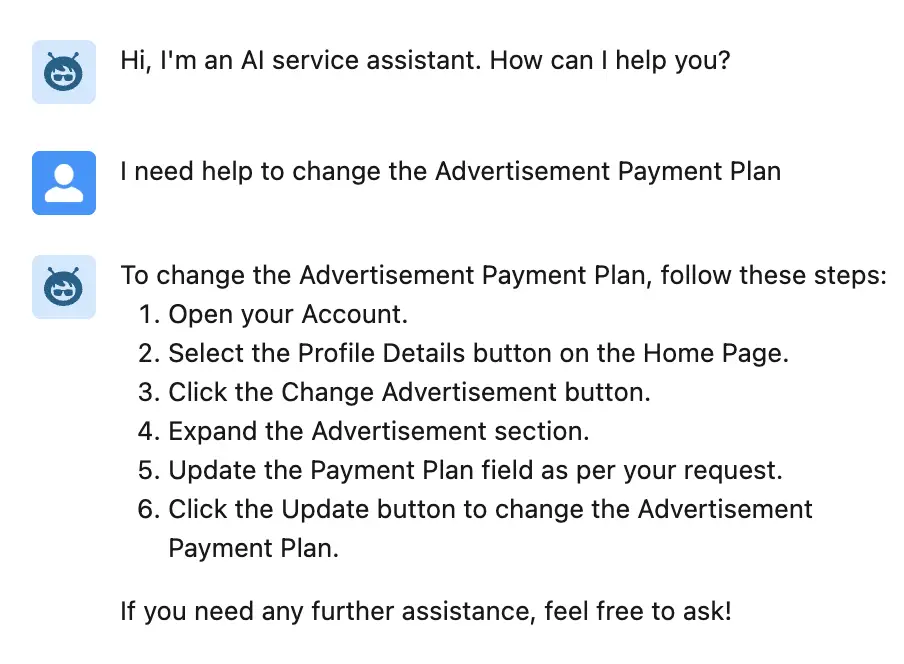
Using this approach, we make use of unstructured data in the Salesforce Agentforce to assist the customers.
Quickly test it from Prompt Builder. Check the following blog post to test the Agentforce Data Library from the Einstein Prompt Builder.
Sample Workshop reference from Salesforce:
Troubleshooting:
1. Go to Search Index tab. Open the Search Index FileUDMO_SI. Check whether the Status is Ready. Click the “Rebuild” button to rebuild the search index.
2. Please check whether the Permission Set Group “AgentforceServiceAgentUserPsg” is assigned to the Agentforce Agent running user.
3. Go to Data Explorer tab. Use the FileUDMO_SI_chunk__dlm DLO and check whether you see the content in the Chunks column.