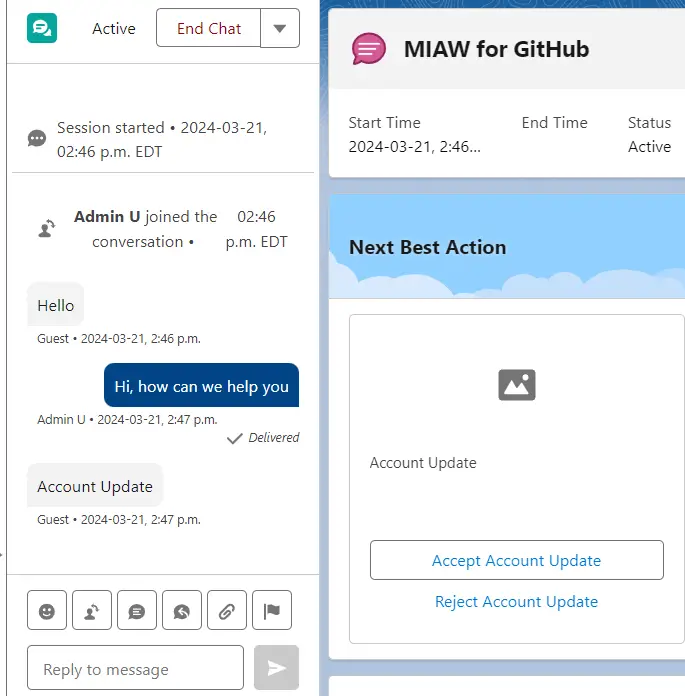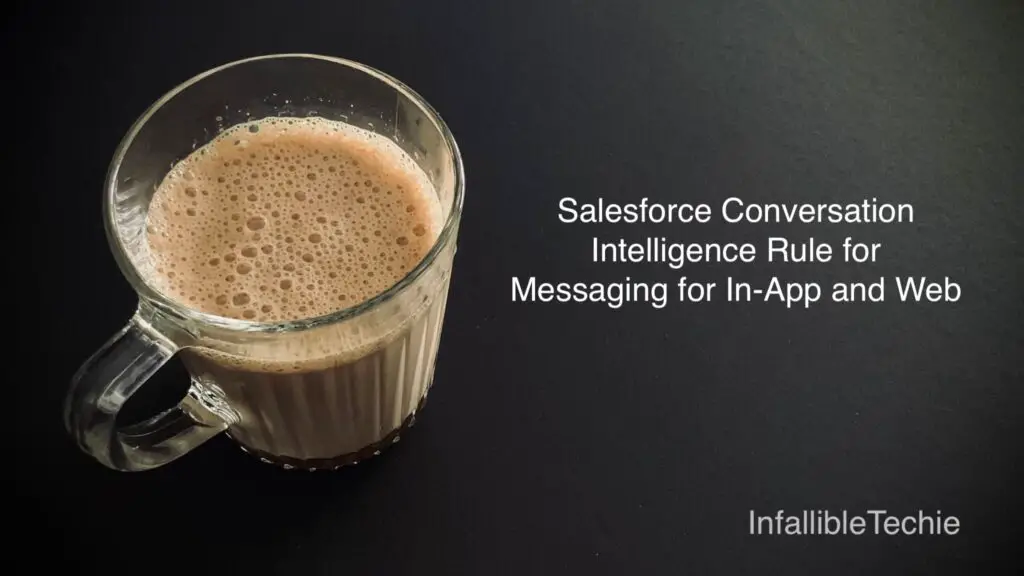
In this Blog Post, we are going to see how to use Salesforce Conversation Intelligence Rule for Messaging for In-App and Web.
“Update Next Best Action” is used as the Action and “Matching keyword” is used as the Trigger Type.
“Customer” is used as the Detect keywords mentioned by to include the keywords from the Visitor.
1. Create Recommendations.
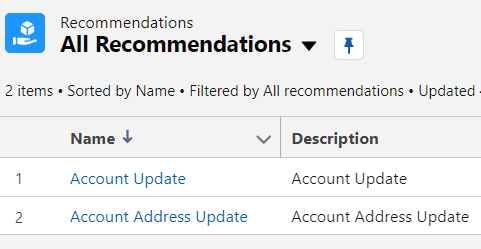
2. Create the Conversation Intelligence Rule.
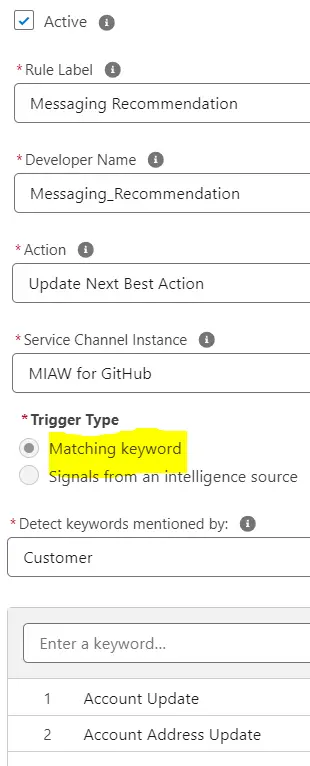
3. Create a Recommendation Strategy Flow.
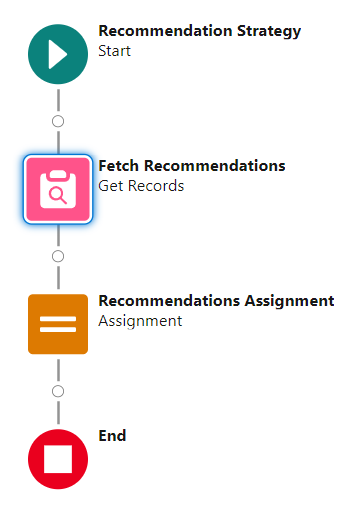
matchedKeywords Variable Configuration:
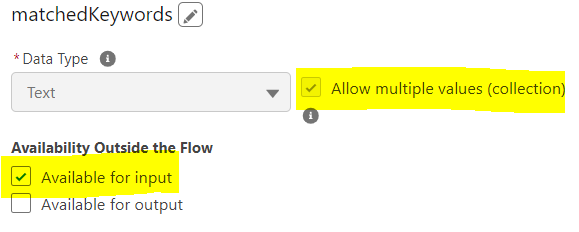
Fetch Recommendations Configuration:
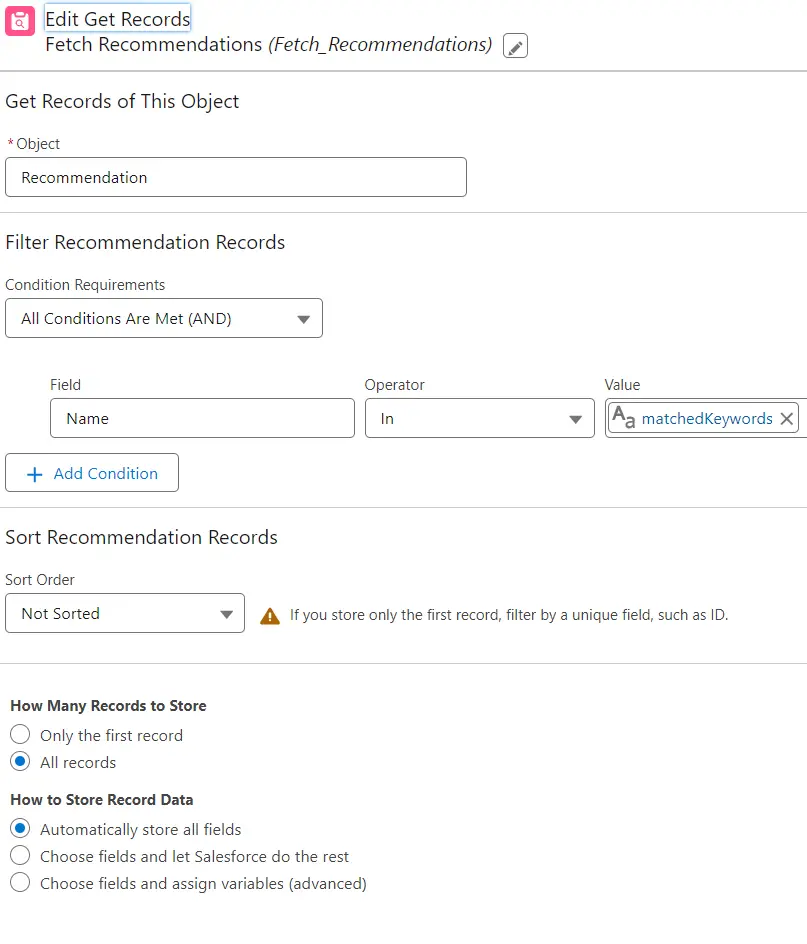
Recommendations Assignment Configuration:
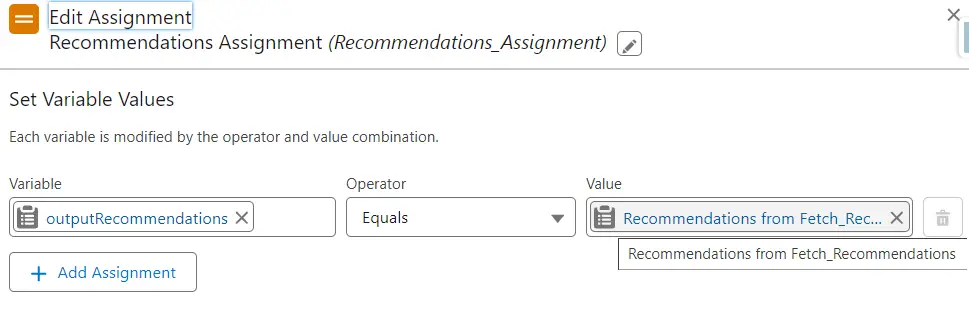
4. Use the “Einstein Next Best Action” component on the Messaging Session Lightning record page. Use the Strategy Recommendation Flow created as the Action Strategy.
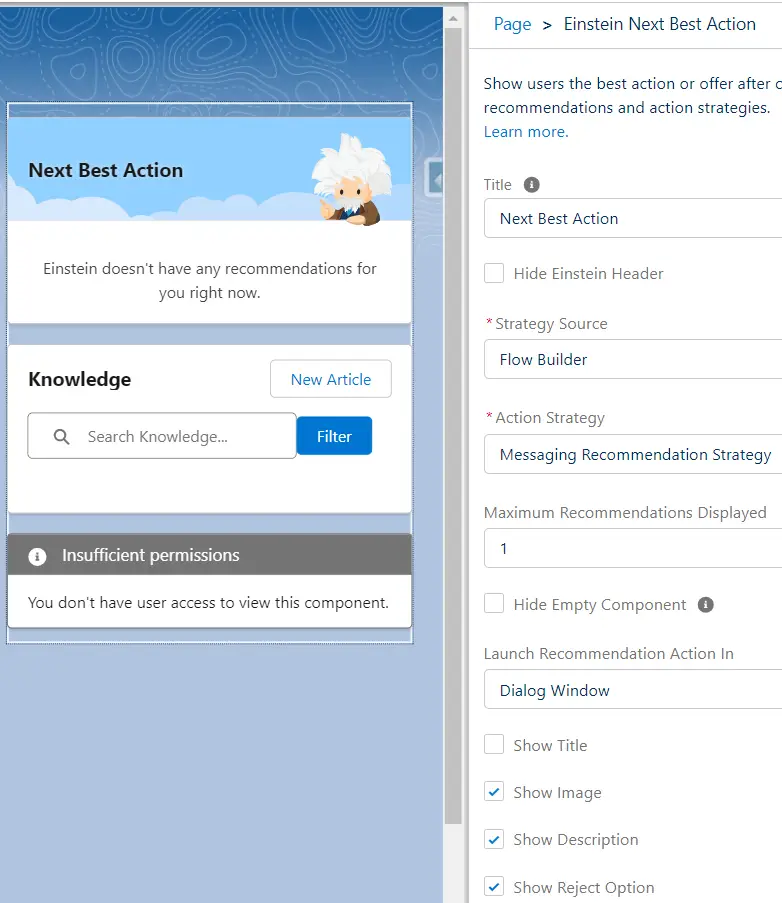
5. Test it by initiating the Messaging.
Output: