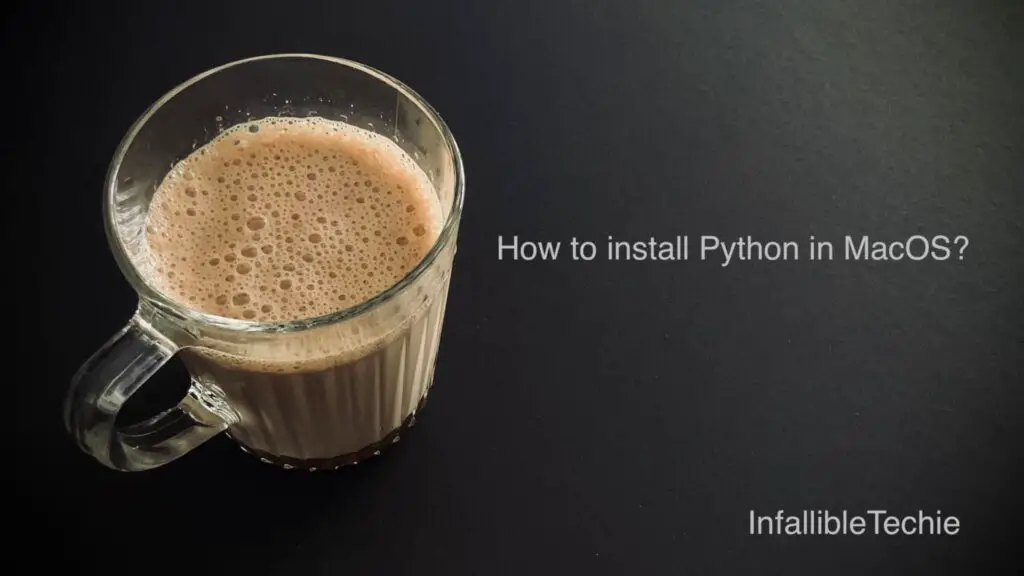
1. Go to https://www.python.org/downloads/.
2. Click the Download Python x.xx.x button. The x.xx.x refers to the version number.
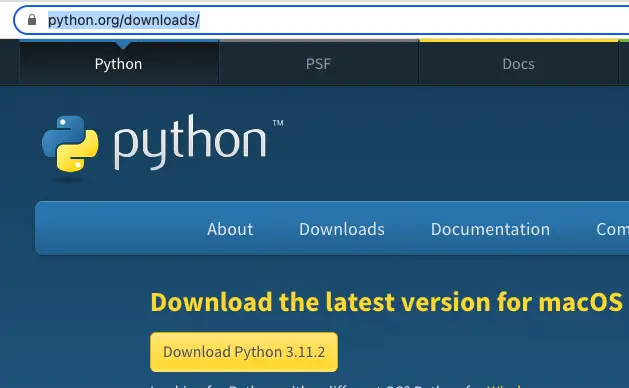
3. Complete the Installation by installing using the downloaded package.
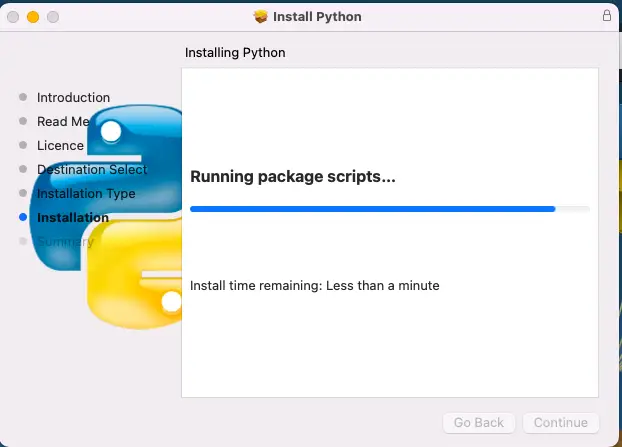
4. Check the Python version to confirm the installation.
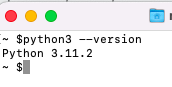
To install in Windows OS, use the following: