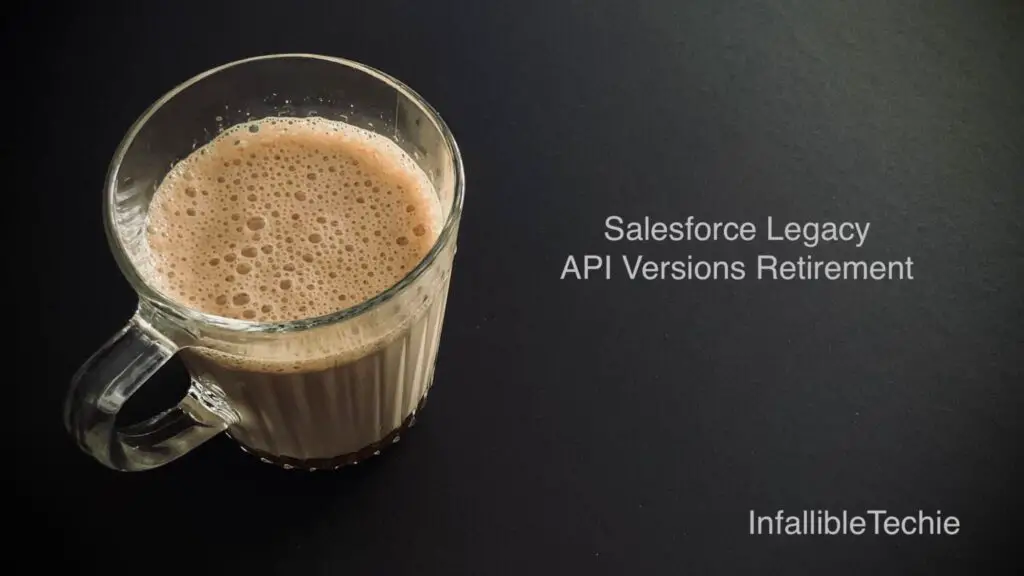
To check the users and metadata components using the older legacy API versions check the following.
Note:
Update the versions as per the current versions that are getting retired.
Using the following SOQL, we can find if there are any users who are using the older legacy API Versions.
SELECT UserId, ApiVersion, ApiType, Application
FROM LoginHistory
WHERE LoginTime = LAST_N_DAYS:60
ORDER BY ApiVersion ASCUsing the following SOQL, we can find if there are any Apex Classes using the older legacy API Versions.
SELECT Id, Name, Status, ApiVersion
FROM ApexClass
WHERE ApiVersion IN ( 55.0, 56.0 )
ORDER BY ApiVersion ASCUsing the following SOQL, we can find if there are any Apex Triggers using the older legacy API Versions.
SELECT Id, Name, Status, ApiVersion
FROM ApexTrigger
WHERE ApiVersion IN ( 55.0, 56.0 )
ORDER BY ApiVersion ASCUsing the following SOQL, we can find if there are any Visualforce Pages using the older legacy API Versions.
SELECT Id, Name, ApiVersion
FROM ApexPage
WHERE ApiVersion IN ( 55.0, 56.0 )
ORDER BY ApiVersion ASCUsing the following SOQL, we can find if there are any Visualforce Components using the older legacy API Versions.
SELECT Id, Name, ApiVersion
FROM ApexComponent
WHERE ApiVersion IN ( 55.0, 56.0 )
ORDER BY ApiVersion ASCUsing the following SOQL, we can find if there are any Lightning Aura Components using the older legacy API Versions.
SELECT Id, DeveloperName, ApiVersion
FROM AuraDefinitionBundle
WHERE ApiVersion IN ( 55.0, 56.0 )
ORDER BY ApiVersion ASCUsing the following SOQL(Use Tooling API), we can find if there are any Lightning Web Components using the older legacy API Versions.
SELECT Id, DeveloperName, ApiVersion
FROM LightningComponentBundle
WHERE ApiVersion IN ( 55.0, 56.0 )
ORDER BY ApiVersion ASC