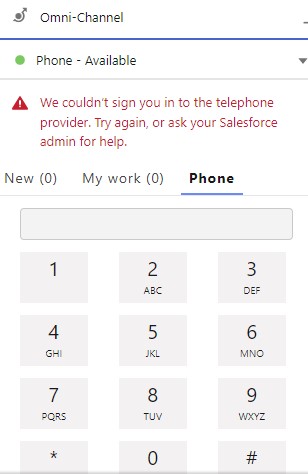
We couldn’t sign you in to the telephone provider. Try again, or ask your Salesforce admin for help. Exception in Salesforce Service Cloud Voice can occur if
1. The My Domain URL is changed. So, please check if the My Domain URL was changed recently. If yes, then please create a new Contact Center and assign the agents. Remove the agents from the old Contact Center. Request the agent to log off from Omni-channel after assigning them to the new Contact Center.
2. Before creating a new Contact Center, create a different Self-Signed Certificate for Identity Provider if the My Domain was changed.
3. You are accessing Omni-Channel in Incognito Mode. Do not access Omni-Channel in Incognito Mode.