If you get {“success”:false,”returnValue”:null,”errors”:[{“code”:”SERVER_ERROR”,”description”:”A problem was encountered on the server.”}]} Exception in Salesforce Open CTI, make sure the agent is assigned to a Softphone Layout.
1. Go to Softphone Layouts in Salesforce Setup.
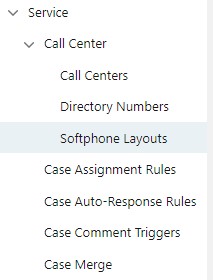
2. Create a new Softphone Layout if found nothing.
3. Click Softphone Layout Assignment and assign it to the agents Profiles.