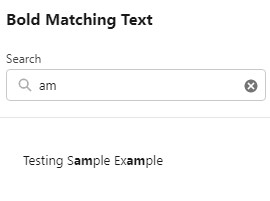Sample Code:
HTML:
<template>
<lightning-card title="Bold Matching Text">
<div onkeyup={handleKeyUp} class="slds-m-around_medium">
<lightning-input
label="Search"
type="search"
onchange={handleChange}
value={searchKey}
></lightning-input>
</div>
<div class="slds-box">
<div class="slds-m-around_medium">
<lightning-formatted-rich-text value={formattedText}>
</lightning-formatted-rich-text>
</div>
</div>
</lightning-card>
</template>JavaScript:
import { LightningElement } from 'lwc';
export default class SampleLWC extends LightningElement {
tempformattedTex = 'Testing Sample Example';
formattedText = 'Testing Sample Example';
searchKey;
handleChange( event ) {
this.searchKey = event.detail.value;
console.log( 'searchKey is', this.searchKey );
this.formattedText = this.tempformattedTex.replace( new RegExp( this.searchKey, 'ig' ),( value ) => `<b>${value}</b>` );
}
}js-meta.xml:
<?xml version="1.0" encoding="UTF-8"?>
<LightningComponentBundle xmlns="http://soap.sforce.com/2006/04/metadata">
<apiVersion>54.0</apiVersion>
<isExposed>true</isExposed>
<targets>
<target>lightning__Tab</target>
</targets>
</LightningComponentBundle>Output: