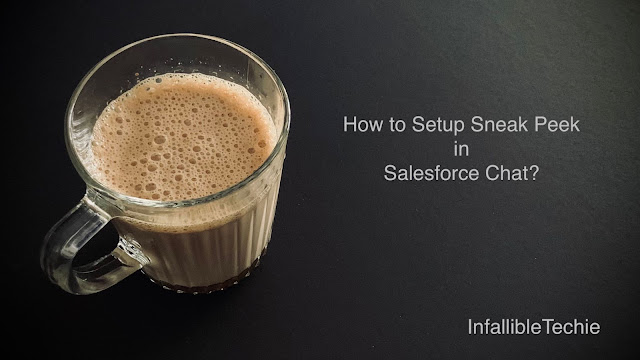
Sneak Peek in Salesforce chat allows agents to view what the visitors are typing before they send the message.
Follow the below steps to set it up in Salesforce.
1. Create a “Chat Agent Configuration”.
2. Enable “Sneak Peek Enabled”.
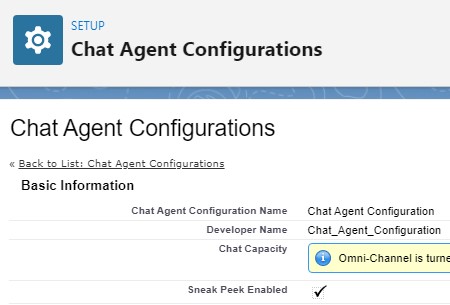
Note:
Make sure to assign users or profiles to the Chat Agent Configuration.
Output:
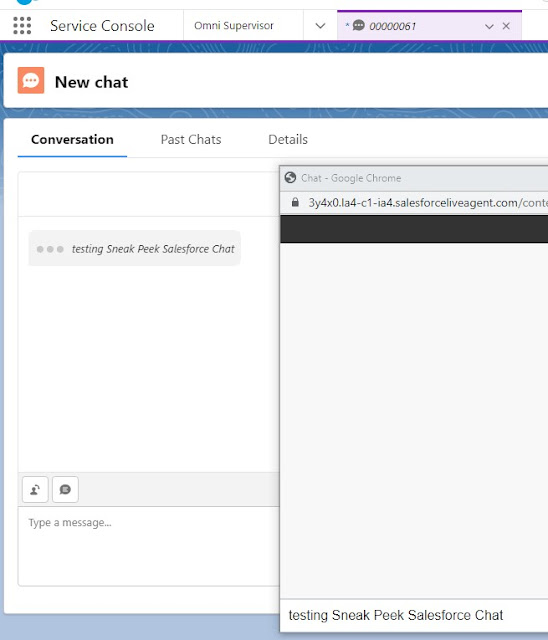
Video Reference: