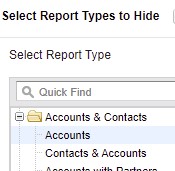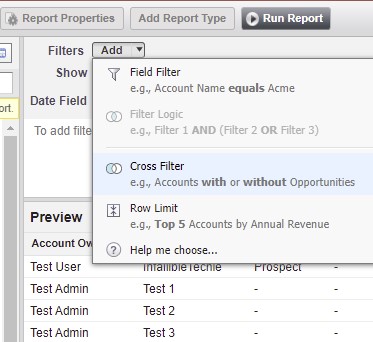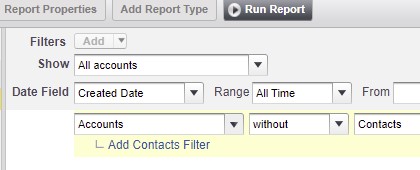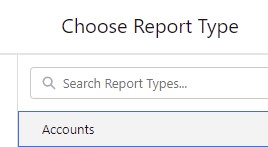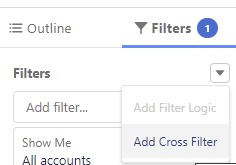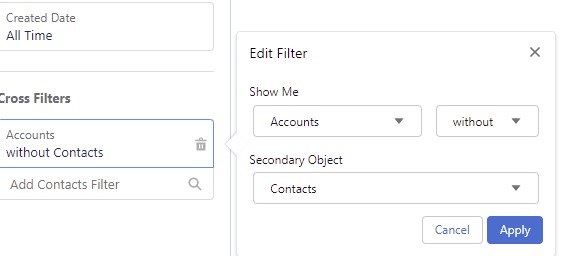Classic:
1. Go to Reports Tab.
2. Click New.
3. Select Accounts Report Type and click Create.
5. Set Accounts without Contacts.
Lightning:
1. Go to Reports tab.
2. Click New.
3. Select “Accounts” Report Type.
4. In the Filter section, select “Add Cross Filter Salesforce”.
5. Choose Accounts and without in Show Me. Select Contacts in Secondary Object. Click Apply.