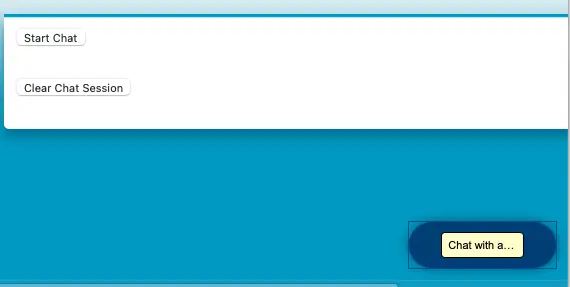embedded_svc.liveAgentAPI.startChat() can be used to invoke Embedded Service Chat on click of a button in Salesforce.
For custom website(not force.com site), check the following link.
https://www.infallibletechie.com/2021/08/how-to-invoke-embedded-service-chat-on.html
1. Create a Visualforce Page with Embedded Service Deployment Code Snippet.
<apex:page >
<input type="button" value="Start Chat" onclick="startChat();"/><br/><br/><br/>
<input type="button" value="Clear Chat Session" onclick="clearSession();"/><br/>
<!-- Paste your Embedded Service Snippet code here -->
<script>
function startChat() {
console.log( 'Inside Start Chat' );
embedded_svc.liveAgentAPI.startChat({
directToAgentRouting: {
buttonId: "5735f000000Tpl7",
fallback: true
},
extraPrechatInfo: [],
extraPrechatFormDetails: []
});
}
function clearSession() {
console.log( 'Inside Start Chat' );
embedded_svc.liveAgentAPI.clearSession();
}
</script>
</apex:page>2. Create a force.com site. Use the VF page created in step 1 as the home page.
3. Make the site public. Give access to the VF page created in step 1.
4. Activate the page. Test it.