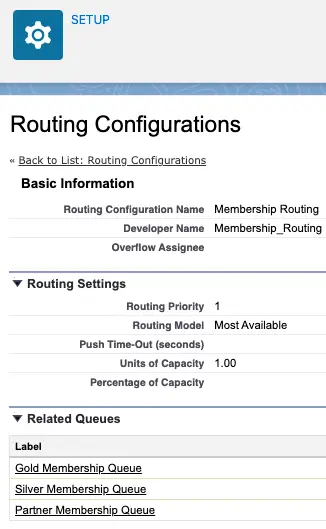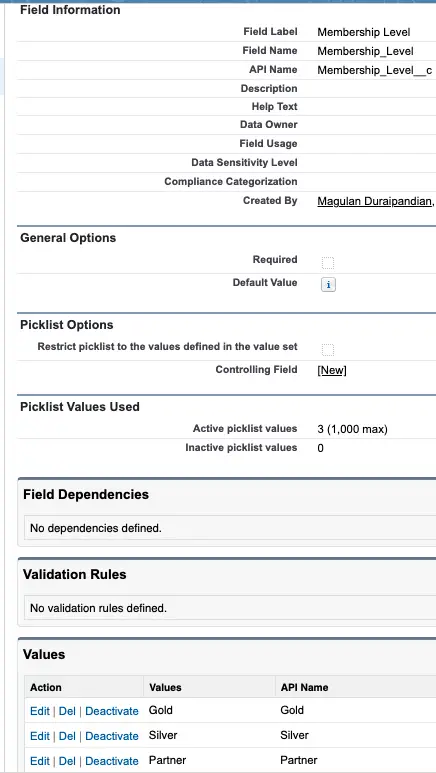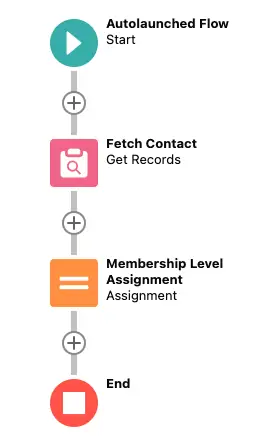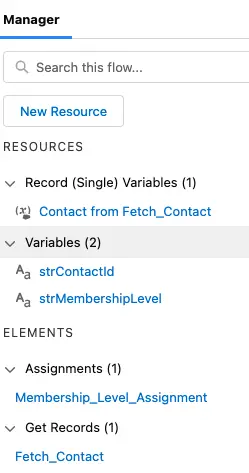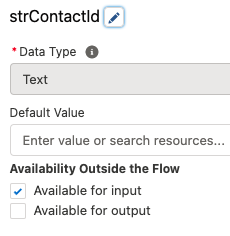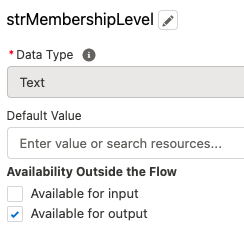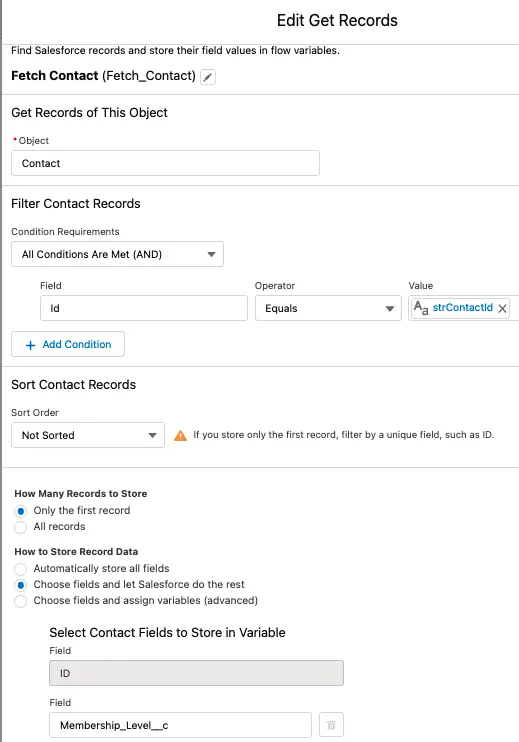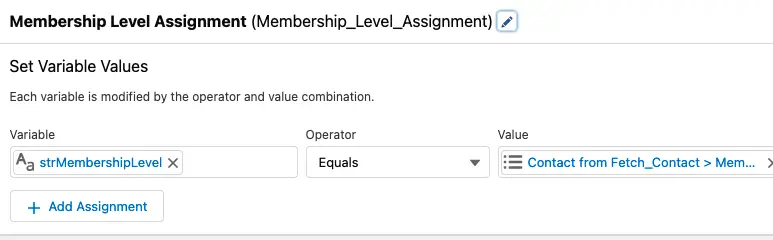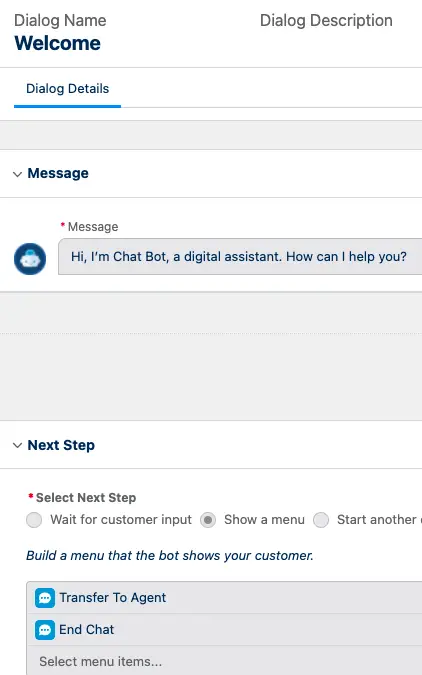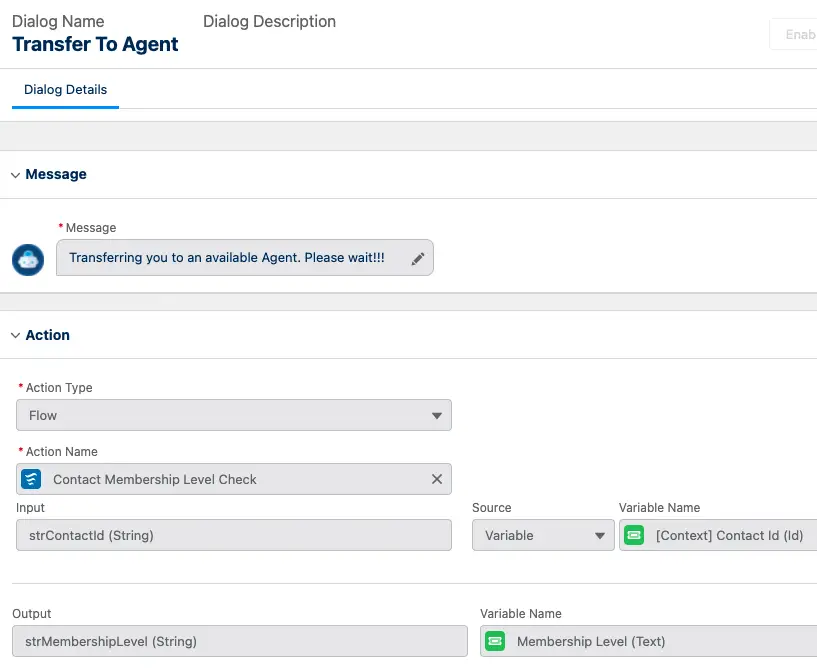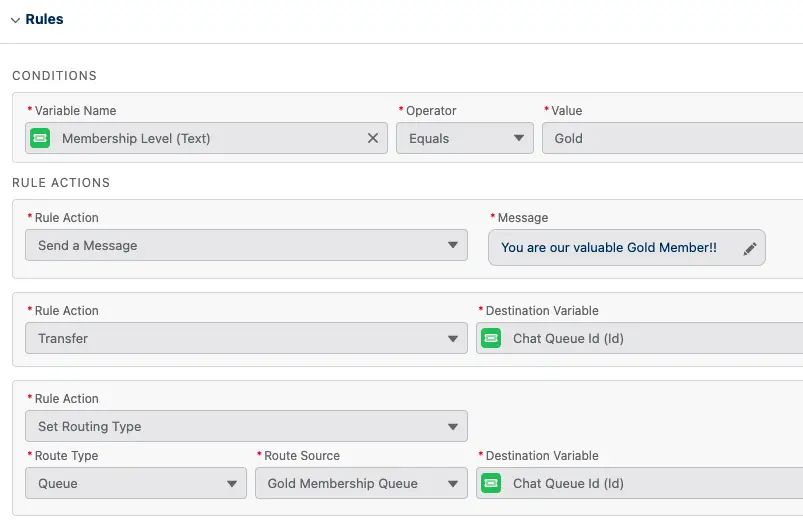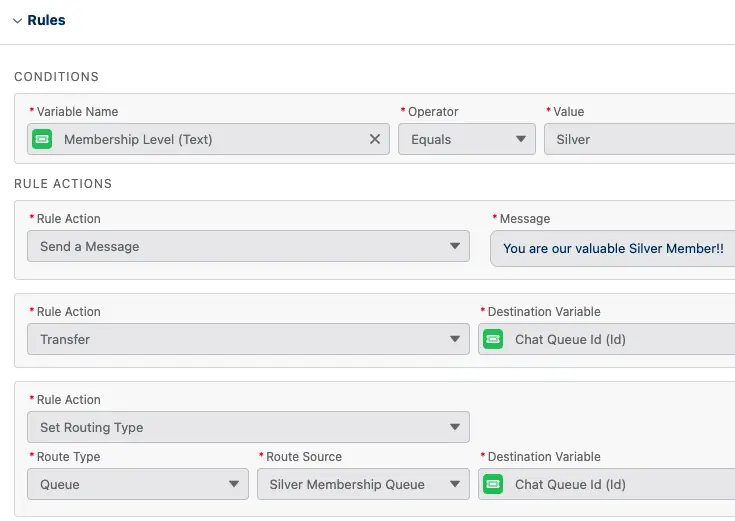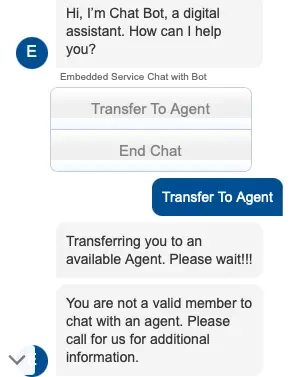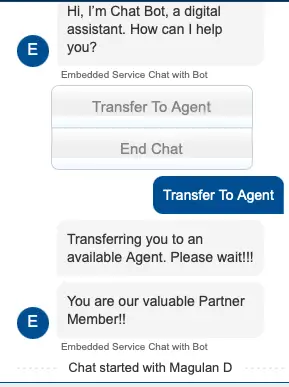Requirement:
1. Route Chats from Gold Membership contacts to Gold Membership Queue agents.
2. Route Chats from Silver Membership contacts to Silver Membership Queue agents.
3. Route Chats from Partner Membership contacts to Partner Membership Queue agents.
4. Do not route chats to an agent if they are not a Member.
Solution:
1. Create Queues to have agents in specific queues.
2. Create Custom Field(Picklist) in Contact object to have Membership Level.
3. Create Flow to fetch Membership level.
4. Call the Flow from Bot’s Transfer to Agent dialog.
5. Have Rules to route the Chat to queue based on the Membership Level returned from the flow.
Queues with Routing Configuration:
Custom field in Contact Object for Chat:
Flow Configuration:
BOT Configuration:
Output:
Not a Member:
Partner Member Chat: