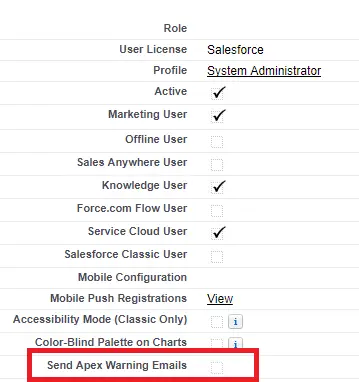To set up Governor Limit Email Warnings, check the below steps.
1. Log in to Salesforce as an administrator user.
2. From Setup, enter Users in the Quick Find box, then select Users.
3. Click Edit next to the name of the user to receive the email notifications.
4. Select the Send Apex Warning Emails option.
5. Click Save.
You can specify users in your organization to receive an email notification when they invoke Apex code that surpasses 50% of allocated governor limits.