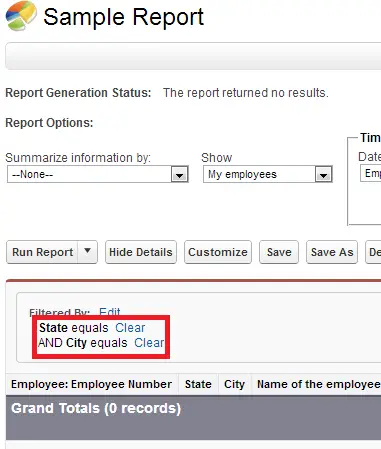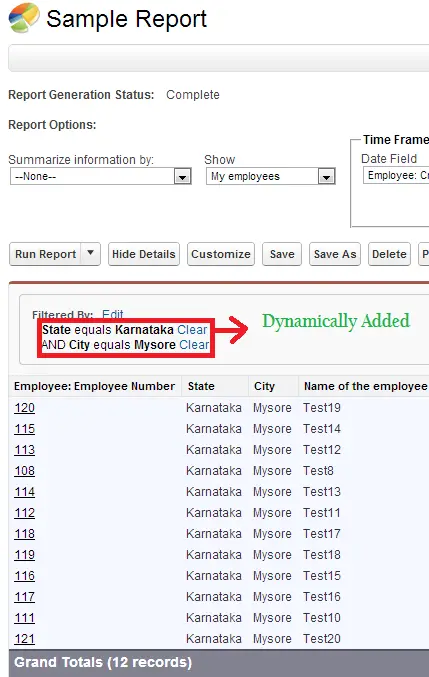Follow the below steps to change report criteria dynamically in Salesforce
1. Create a report with conditions null or blank.
2. Create a Visualforce page.
<apex:page>
<apex:form >
<apex:pageBlock >
<apex:commandButton value=”Show Report” onclick=”window.open(‘/00O90000005L3b6?pv0=Karnataka&pv1=Mysore’, ‘_SELF’);”/>
</apex:pageBlock>
</apex:form>
</apex:page>
here 00O90000005L3b6 is the id of the report.
3. When you click Show Report button, below is the output of the report
Cheers!!!