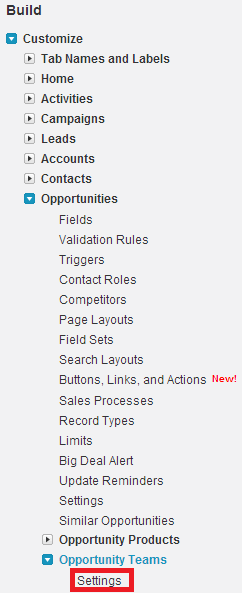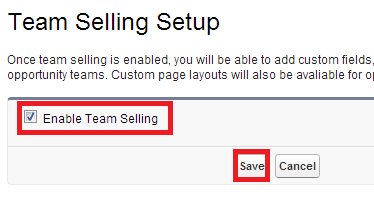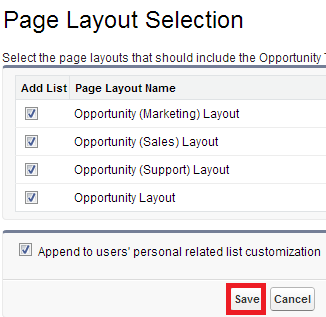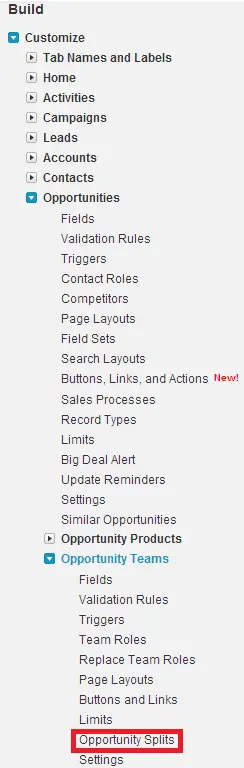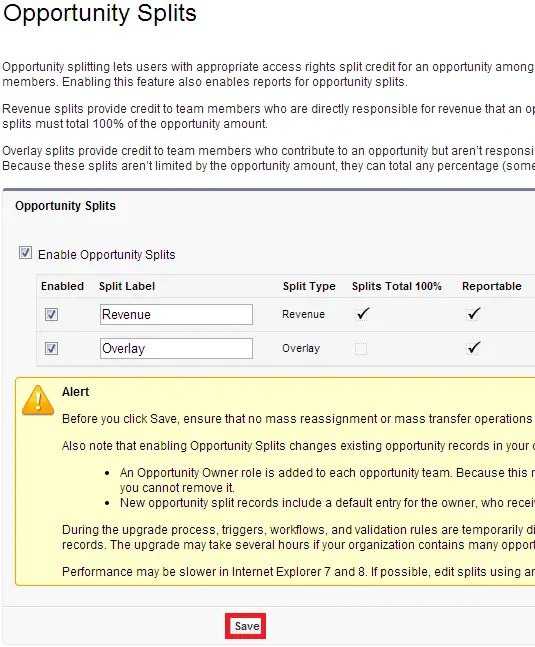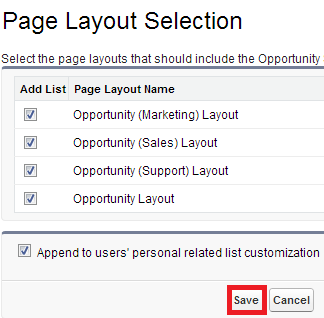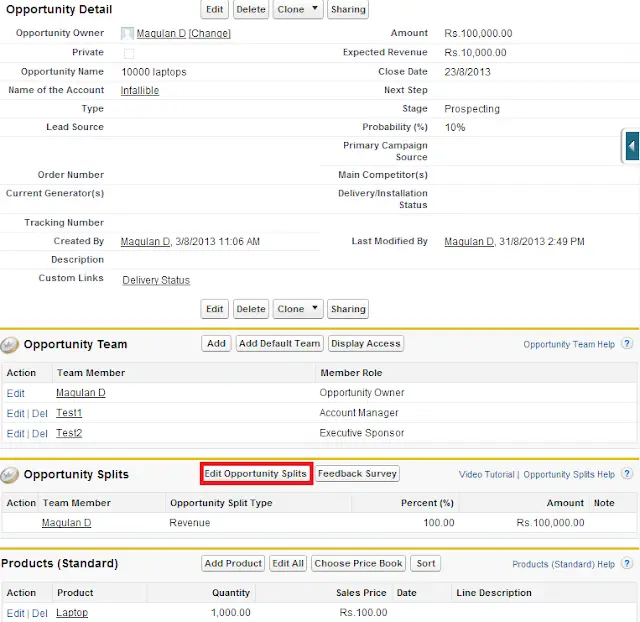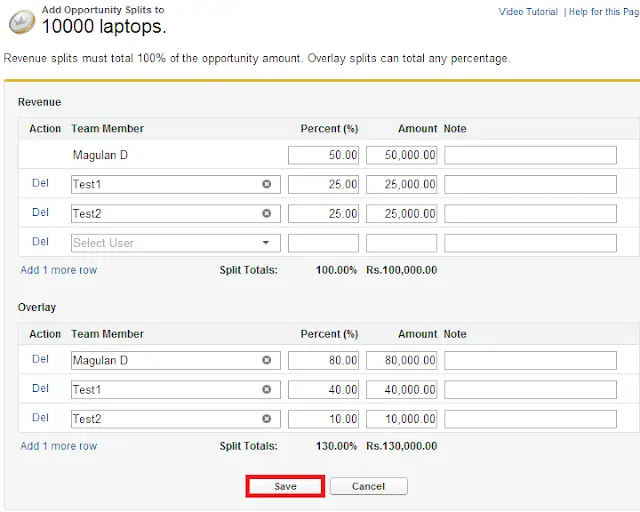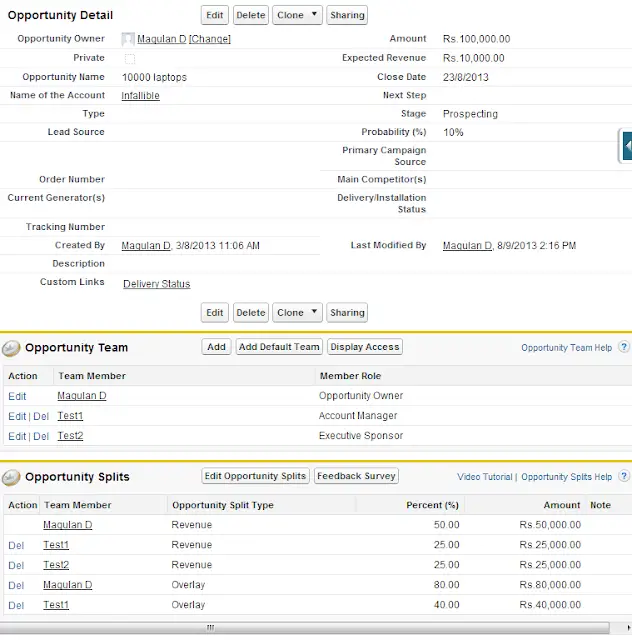With Opportunity Splitting it is possible to split credit for an Opportunity across multiple users. Reports can also be created using these information.
1. Go to Setup –> Build –> Customize –> Opportunity –> Opportunity Team.
2. Enable Team Selling.
3. Select the Page Layouts.
4. Go to Setup –> Build –> Customize –> Opportunity –> Opportunity Team –> Opportunity Splits.
5. Enable Opportunity Splits.
6. Select the Page Layouts.