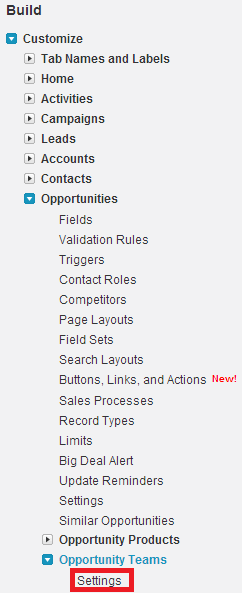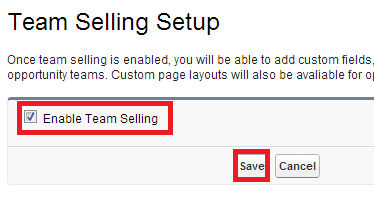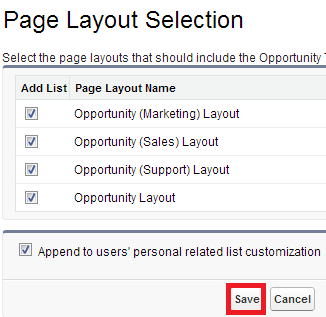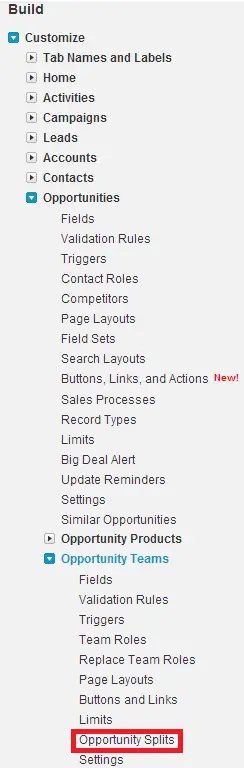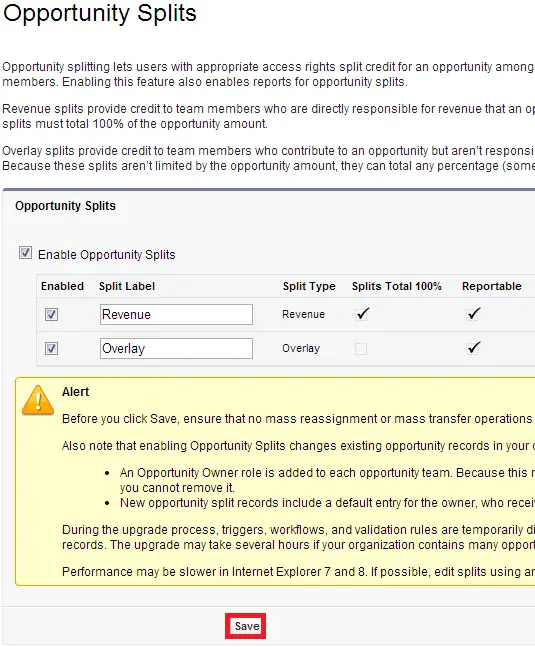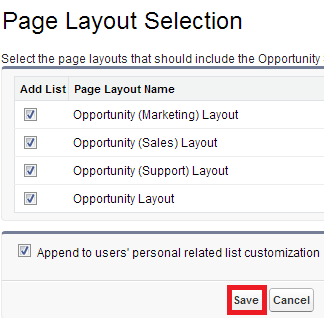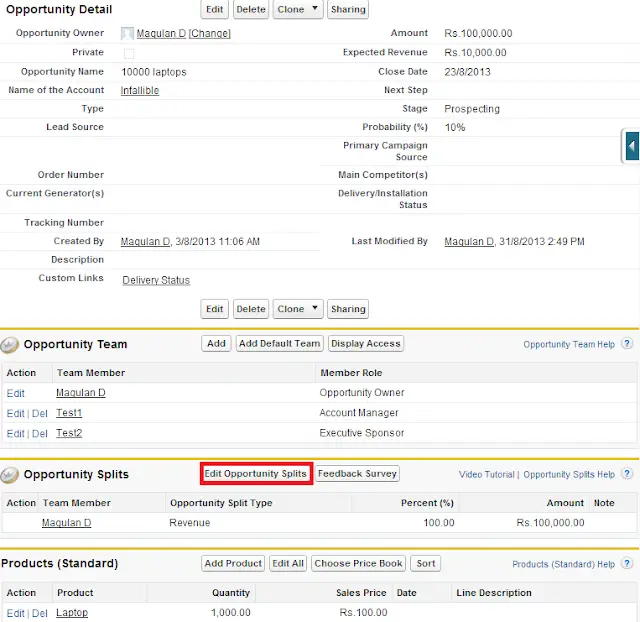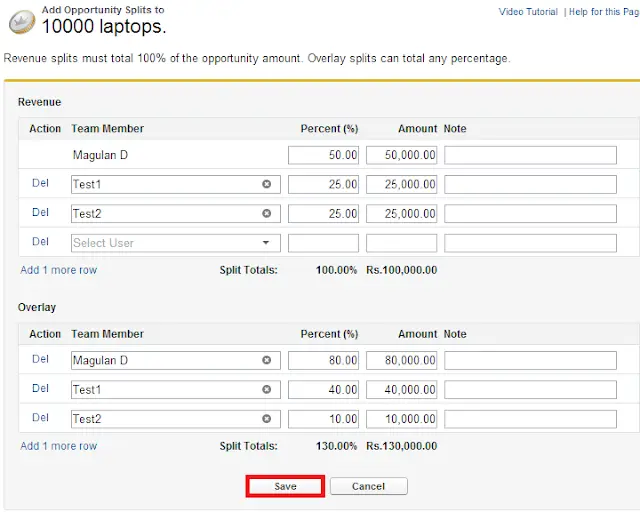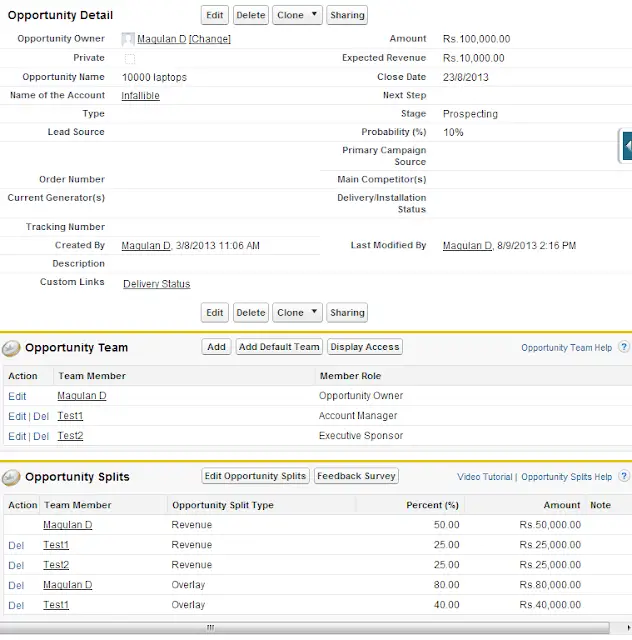1. Go to Setup –> Build –> Customize –> Opportunity –> Opportunity Team.
2. Enable Team Selling.
3. Select the Page Layouts.
4. Go to Setup –> Build –> Customize –> Opportunity –> Opportunity Team –> Opportunity Splits.
5. Enable Opportunity Splits.
6. Select the Page Layouts.