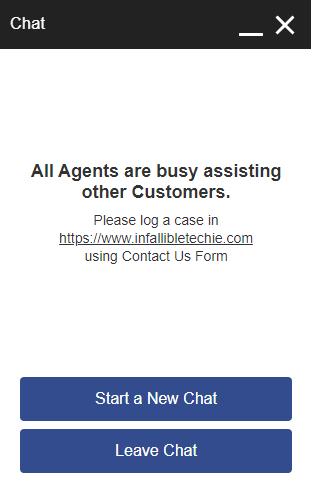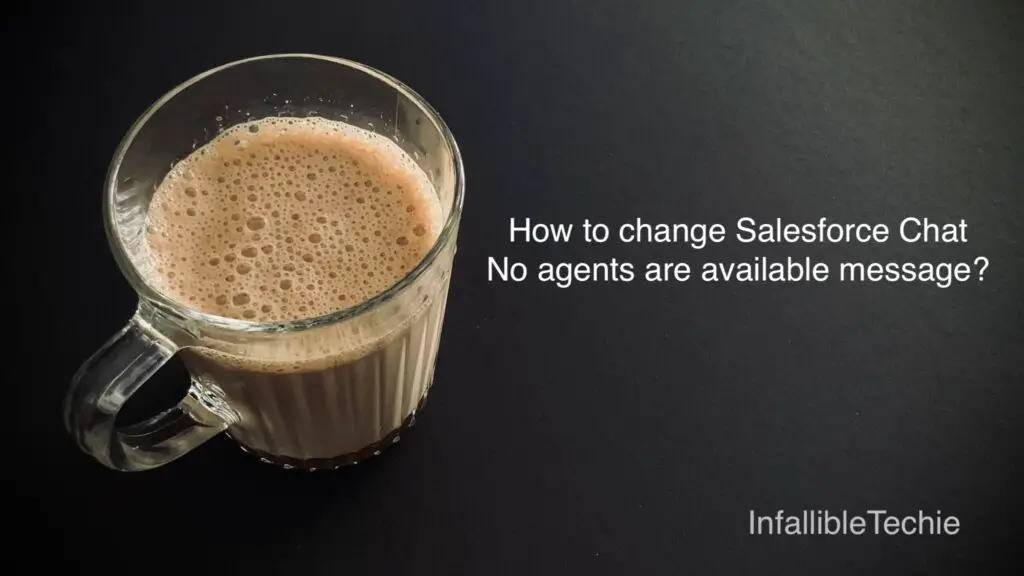
In Embedded Service Deployment, we can update or change or modify the “No agents are available. We can’t chat right now. Try again later.” using Chat Settings Additional Branding.
Please check the following steps for reference.
1. Go to Salesforce Setup.
2. Select “Embedded Service Deployments”.
3. Use View action to view the Embedded Service Deployment.
4. Click the Edit button in “Chat Settings”.
5. Click the Edit button in “Additional Branding”.
6. Select “Waiting” in Chat State.
7. Select “Errors” in Label Group.
8. Update “No agents are available.”, “We can’t chat right now.” and “Try again later.” labels.
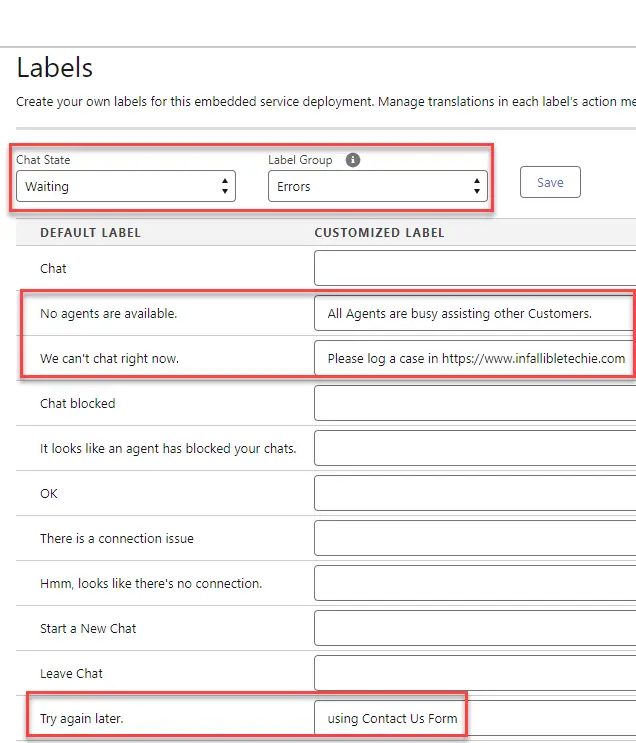
Output: