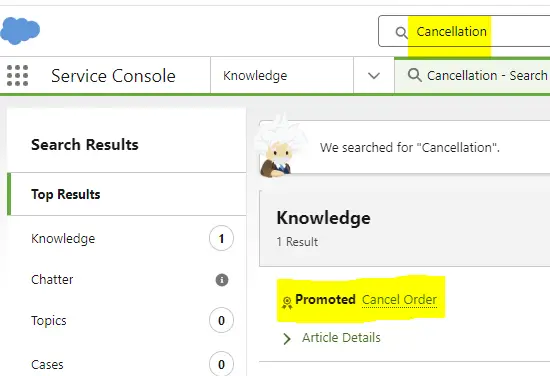Using “Promoted Search Terms”, we can easily associate keywords for our Salesforce Knowledge Articles to optimize search results in Salesforce Knowledge.
To allow Salesforce Reps or Agents or Users to manage promoted search terms, they need “Manage Promoted Search Terms” permission.
1. Add “Promoted Search Terms” Related List to the Knowledge object page layout.
2. Using the “Promoted Search Terms” Related List, added the search terms for the Knowledge Articles.
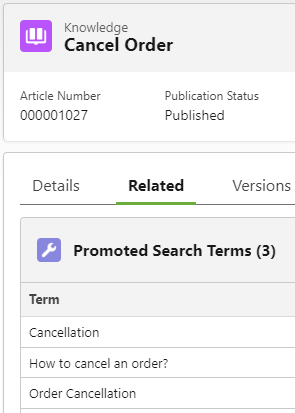
3. If the users searches using the Search Terms, then the articles will be searched and returned in the Search Results.