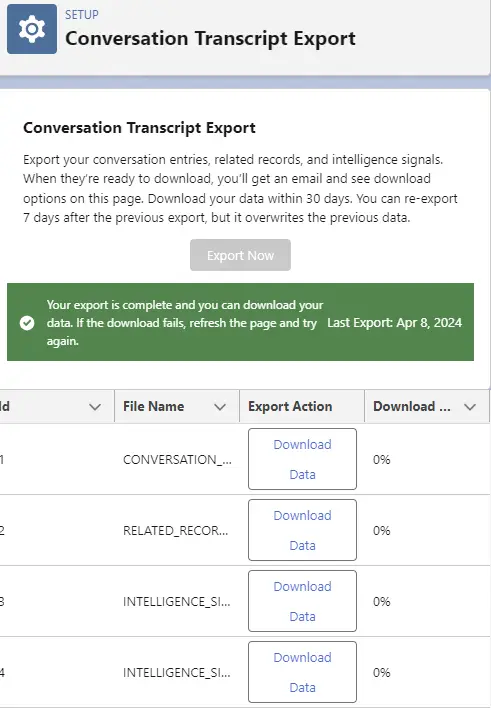Salesforce Conversation Transcript Export option or feature allows us to export conversation entries, related records, and intelligence signals for backup or other additional purposes.
Note:
- Salesforce Conversation export is not supported in the Sandboxes.
- Kindly download your data within 30 days.
- We can re-export 7 days after the previous export completion, but it overwrites the previous exported data.
Reference Article:
https://help.salesforce.com/s/articleView?id=sf.Conversation_transcript_export_1.htm&type=5
Exception:
We couldn’t download your data. Refresh the page and make sure your website is listed as a CSP Trusted Site
Resolution:
The File Storage URL https://*.amazonaws.com should be added to the Trusted URLs in the Salesforce Setup.
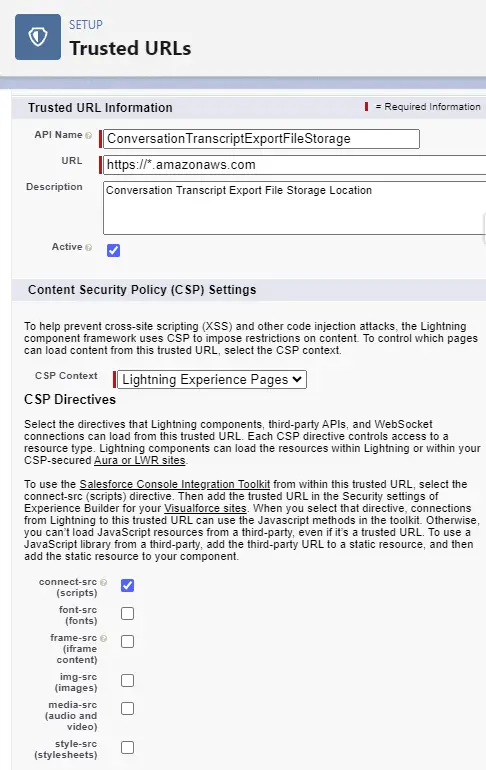
- In the Content Security Policy (CSP) Settings section, please select Lightning Experience pages.
- In the CSP Directives section, select connect-src (scripts) option.
Output: