When the Articles are detached from the Salesforce Chat Transcripts, the LinkedArticle Object/Entity records will be deleted. To detach Articles from the Salesforce Cases, we have to remove the relevant records from the CaseArticle Object/Entity.
In the following Sample Flow:
- We first check whether the Article is attached to the Chat Transcript.
- Using Get Records Element to fetch the Chat Transcript records. We need Case Id. So, we are fetching it.
- Using Get Records Element to fetch the Case Articles.
- Using Decision Element, we are checking whether the Case Articles are fetched.
- If the Case Articles are found, then using Delete Record Elements, we are deleting the Case Articles.
Sample Flow:
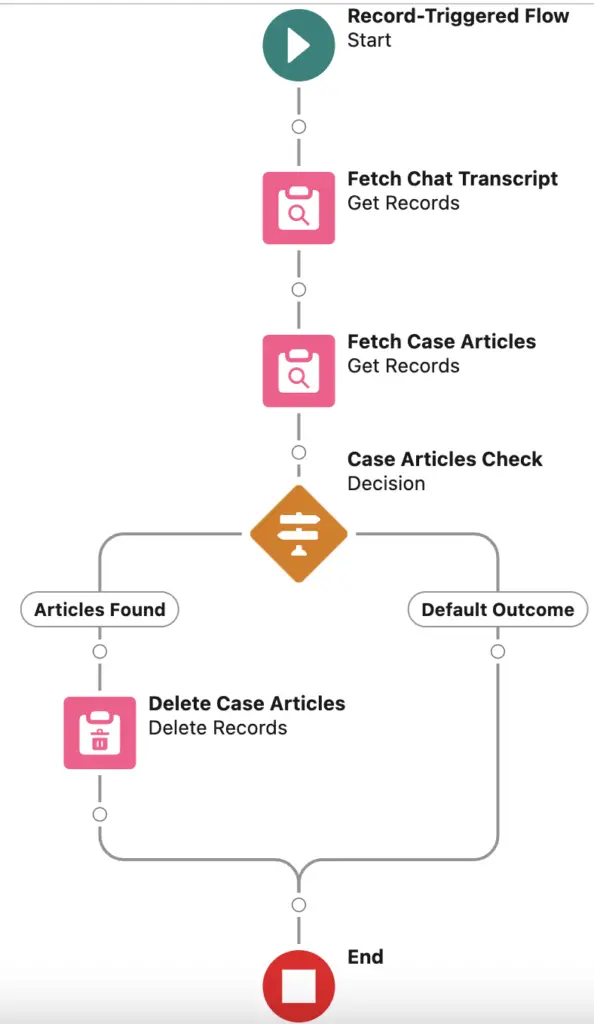
Start Element Configuration:
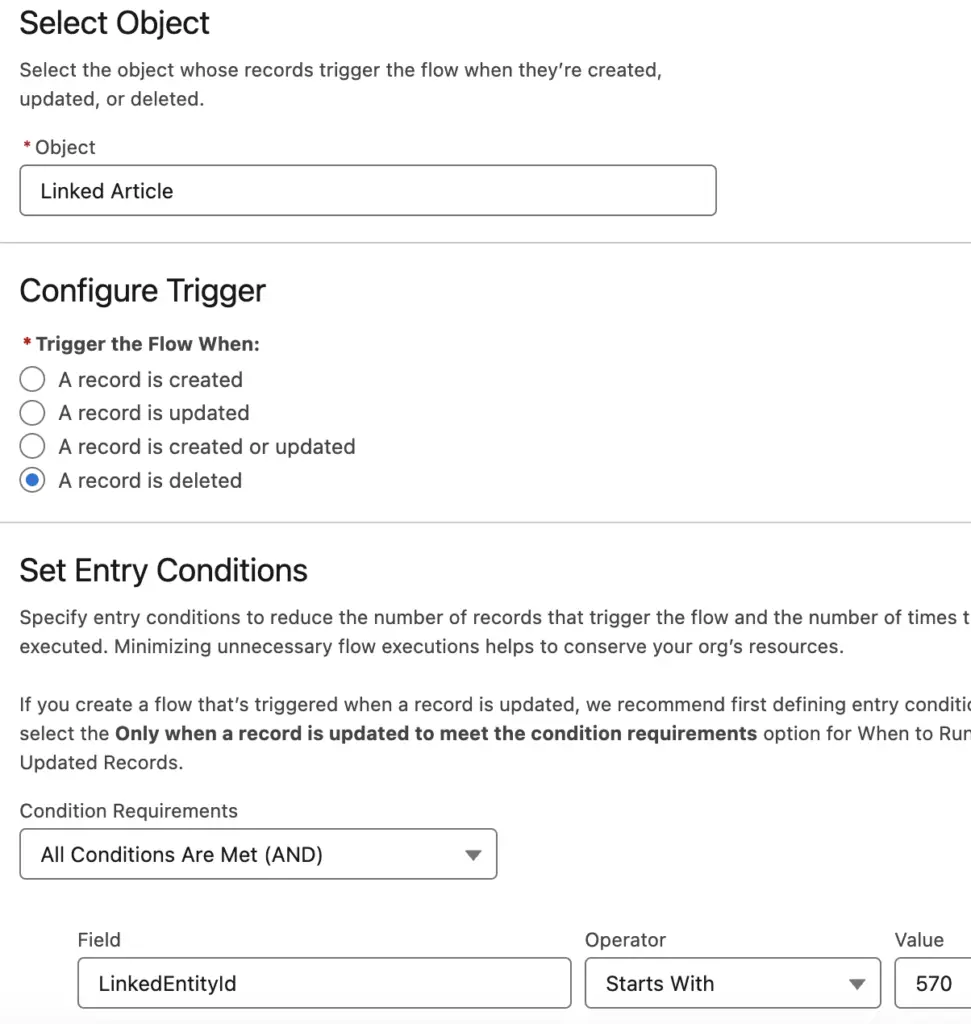
Fetch Chat Transcript:
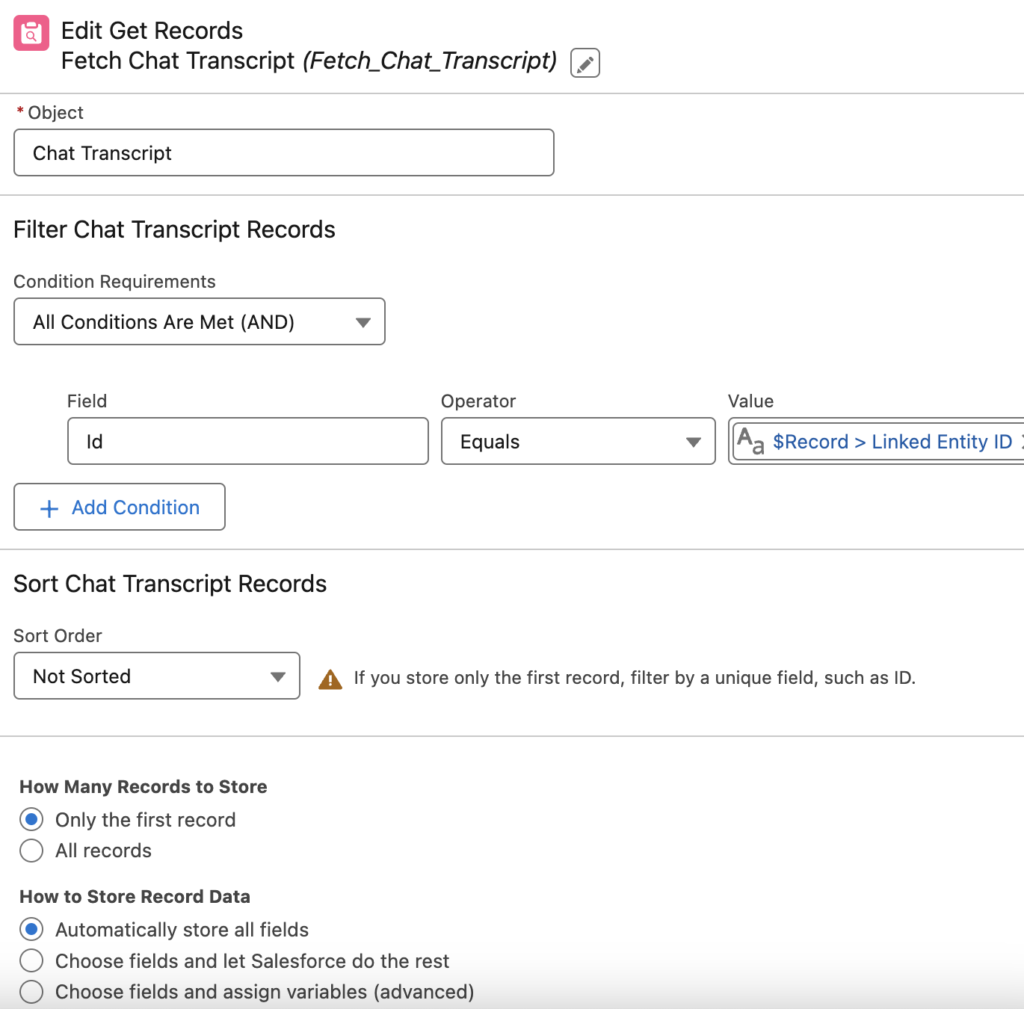
Fetch Case Articles:
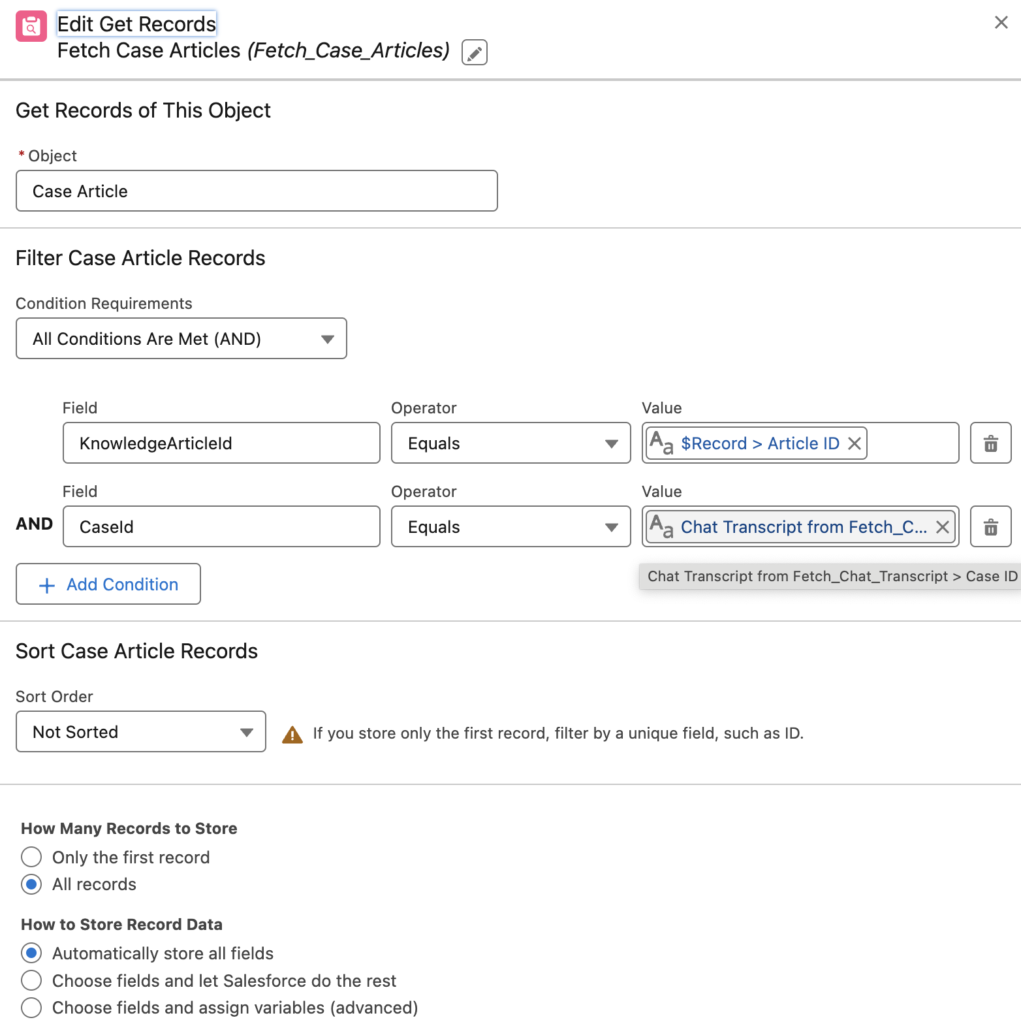
Case Articles Check:
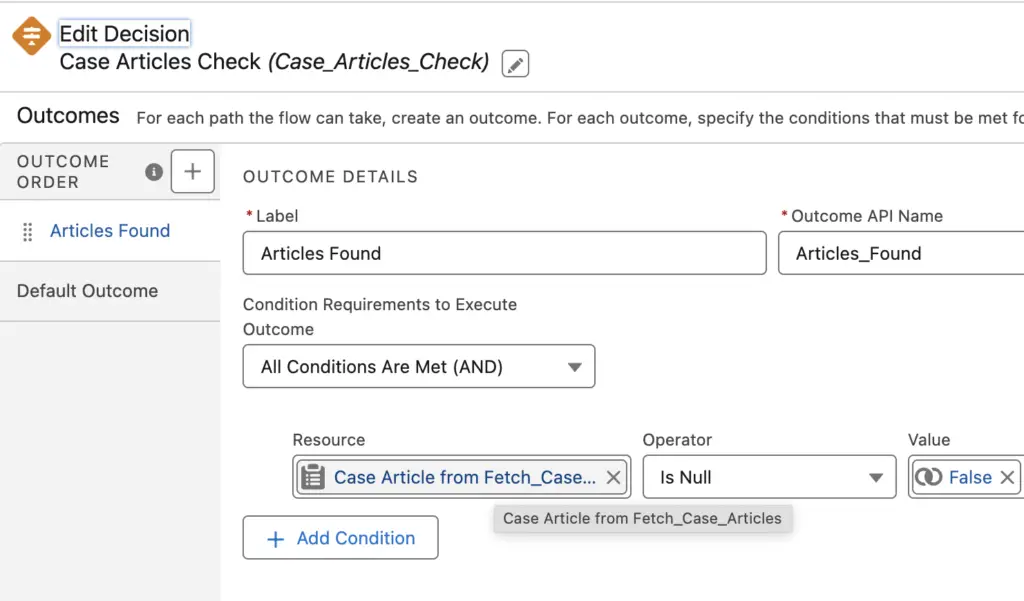
Delete Case Articles:
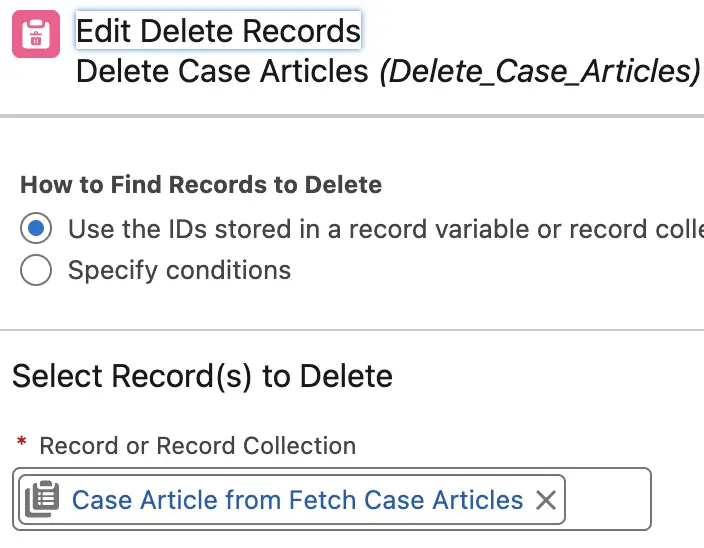
If you would like to use Apex Trigger, then you can check the following Apex Trigger.
In the following sample Apex Trigger, we are using after delete event LinkedArticle object/entity.
- We are checking whether the LinkedEntityId is Chat Transcript Id.
- We are storing the Knowledge Article Ids and the Chat Transcript Ids.
- We are fetching the Chat Transcripts to get the related Case Ids.
- We are fetching the Case Articles using the Case Ids and the Knowledge Article Ids.
- If Case Articles are present, then they are deleted detach articles detached from the Chat Transcript from the Case in Salesforce.
Sample Apex Trigger:
trigger LinkedArticleTrigger on LinkedArticle ( after delete ) {
Set < Id > setKAIds = new Set < Id >();
Set < Id > setChatIds = new Set < Id >();
for ( LinkedArticle objLA : trigger.old ) {
String strLinkedEntityId = objLA.LinkedEntityId;
if ( strLinkedEntityId.startsWith( '570' ) ) {
setKAIds.add( objLA.KnowledgeArticleId );
setChatIds.add( objLA.LinkedEntityId );
}
}
if ( setChatIds.size() > 0 ) {
Set < Id > setCaseIds = new Set < Id >();
for (
LiveChatTranscript objCT : [
SELECT CaseId
FROM LiveChatTranscript
WHERE Id IN: setChatIds
]
) {
setCaseIds.add( objCT.CaseId );
}
if ( setCaseIds.size() > 0 ) {
List < CaseArticle > listCAs = [
SELECT Id
FROM CaseArticle
WHERE CaseId IN:setCaseIds
AND KnowledgeArticleId IN: setKAIds
];
if ( listCAs.size() > 0 ) {
delete listCAs;
}
}
}
}SOQL for LinkedArticle:
SELECT Id, LinkedEntityId
FROM LinkedArticleSOQL for CaseArticle:
SELECT Id, CaseId
FROM CaseArticleIf you have an use case to attach articles attached to the Chat Transcript to Case in Salesforce, please check the following: