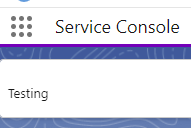localStorage.setItem() and localStorage.getItem() can be used to Get and Set localStorage variable in Salesforce Lightning Web Component.
Sample Lightning Web Component:
HTML:
<template>
<lightning-card>
<div class="slds-var-p-around_medium">
{strValue}
</div>
</lightning-card>
</template>JavaScript:
import { LightningElement } from 'lwc';
export default class sampleLightningWebComponent extends LightningElement {
strValue;
constructor() {
super();
localStorage.setItem(
'exampleItem',
'Testing'
);
console.log(
'exampleItem is',
localStorage.getItem(
'exampleItem'
)
);
this.strValue = localStorage.getItem(
'exampleItem'
);
}
}js-meta.xml:
<?xml version="1.0" encoding="UTF-8"?>
<LightningComponentBundle xmlns="http://soap.sforce.com/2006/04/metadata">
<apiVersion>58.0</apiVersion>
<isExposed>true</isExposed>
<targets>
<target>lightning__Tab</target>
</targets>
</LightningComponentBundle>Output: