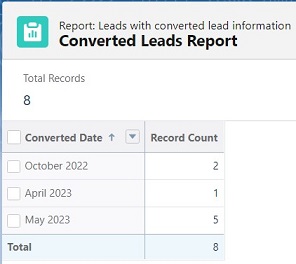Salesforce Lead Report grouped by Converted Date’s Month can be used to Report on Converted Leads grouped by Month.
1. Go to Reports tab.
2. Click “New Report” button.
3. Select “Leads with converted lead information” as the Report Type.
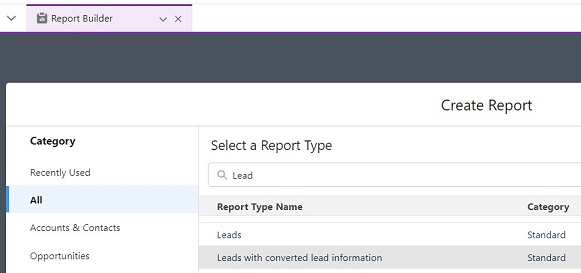
4. Group the Report by Converted Date. Use “Calendar Month” for grouping to group by month and year.
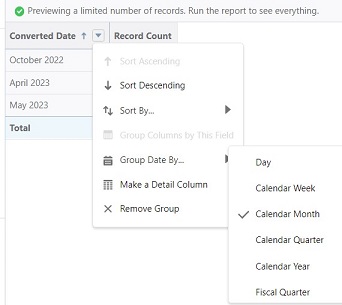
5. Save and Run the Report.