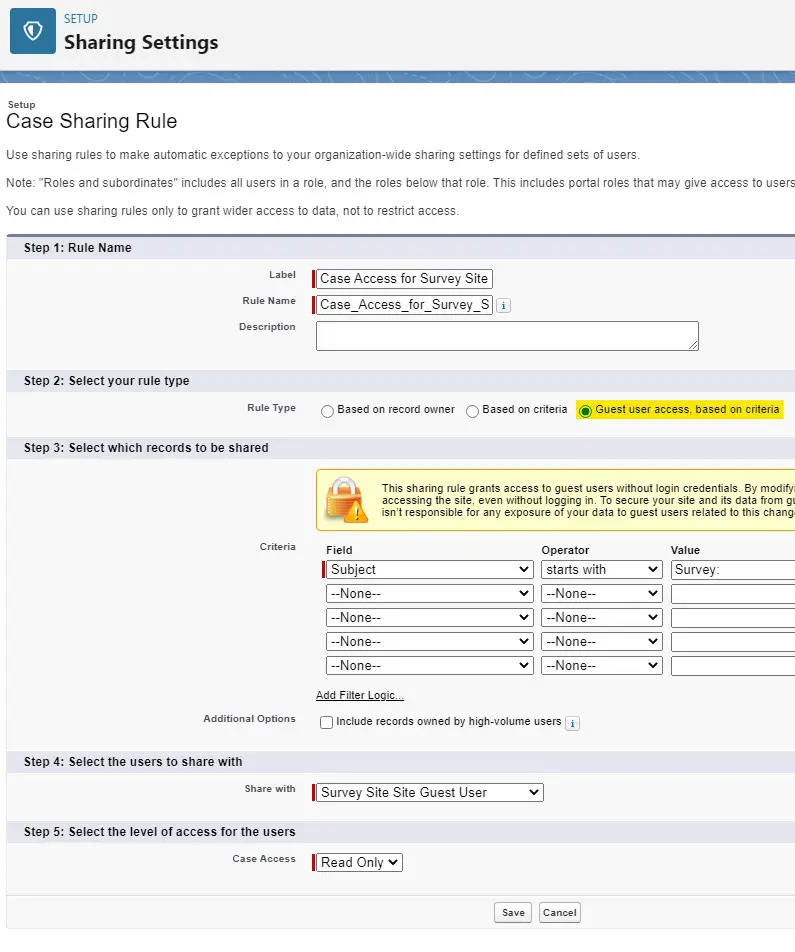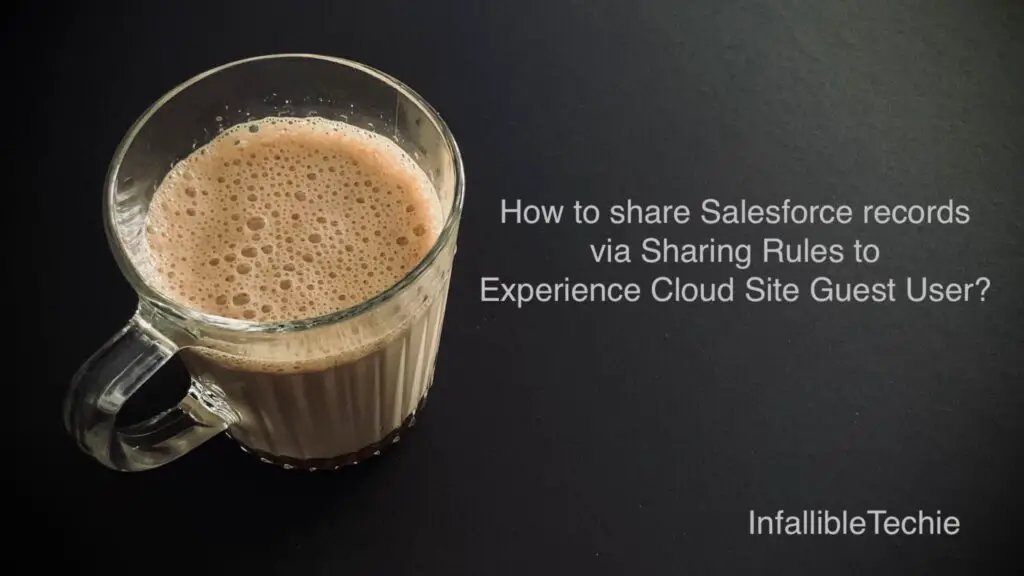
Object Read access on the Guest User profile doesn’t share records. The records should be shared with the Guest User Profile so that the records can be accessed without login.
Sharing Rule is easier to create and manage to share Salesforce records to Experience Cloud Site Guest Users.
Use the following steps to create the Sharing Rule to share records with the Guest User.
1. Go to Sharing Settings in Salesforce Setup.
2. Use the “New” button to create the Sharing Rule.
3. Set the “Rule Type” as “Guest user access, based on criteria”.