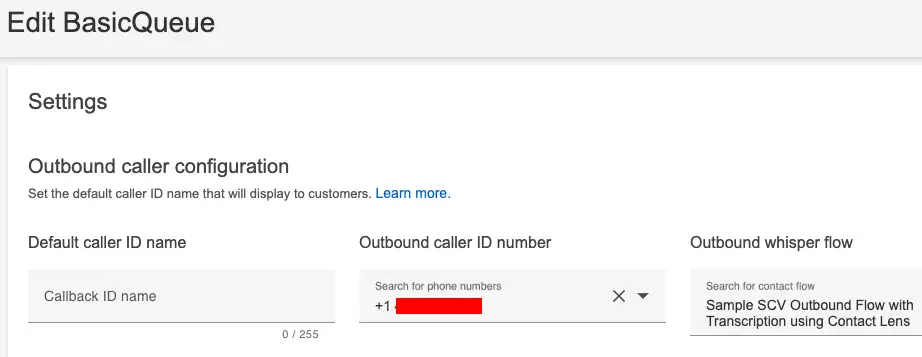To make Outbound Calls from Salesforce using Amazon Connect, following configurations have to be completed.
1. Go to Amazon Connect in AWS Console. You should login using the root user credentials.
2. Select the Amazon Connect Instance.
3. On the left side pane, select Telephony.
4. Enable “Make outbound calls with Amazon Connect” and save it.
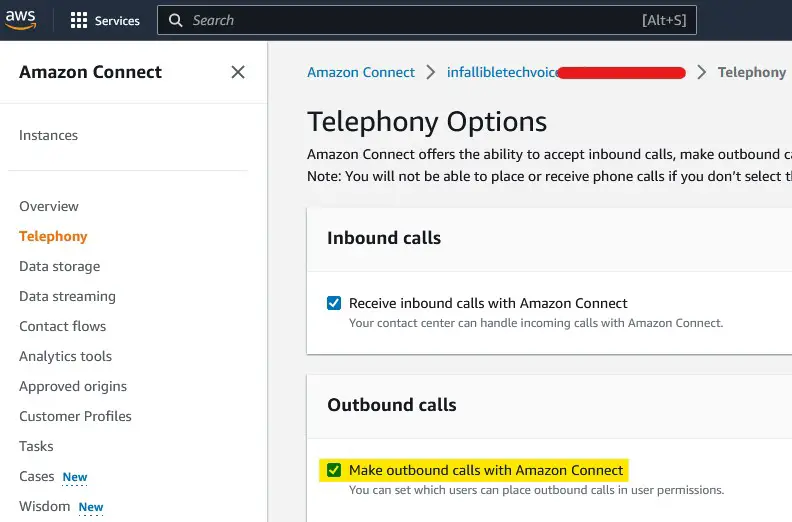
5. Configure the Outbound caller ID number and Outbound whisper flow in Amazon Connect.
Outbound caller ID number and Outbound whisper flow Configuration in Amazon Connect: