
Use the following sample code in your Head Tag to prevent Search engines to disable Salesforce Experience Cloud Site from Search Index.
Sample Code:
<meta name="robots" content="noindex">1. Open the Salesforce Experience Cloud Site Builder.
2. Select the Page Settings.
3. Click “Edit Head Tags”.
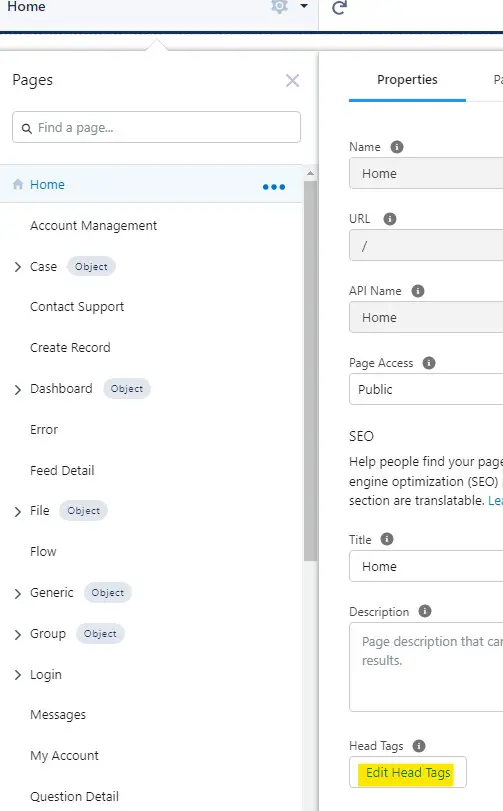
4. Use the Sample Code shared in this Blog Post.
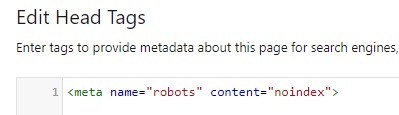
5. Click the Save button.
6. Publish the changes by clicking the Publish button.