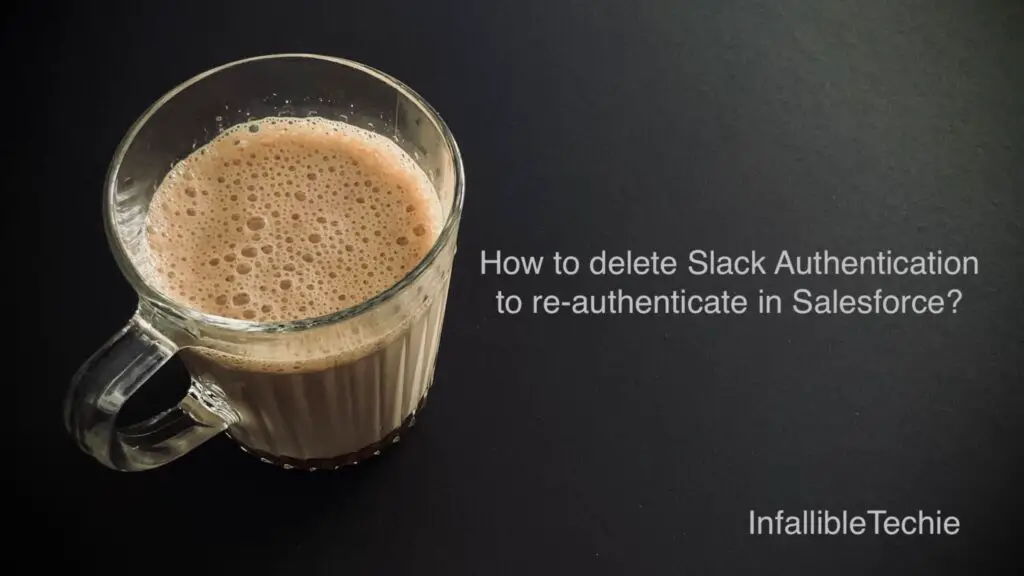
To delete Slack or revoke Slack or disconnect Slack Authentication to re-authenticate in Salesforce, check the following steps:
1. Go to Settings.
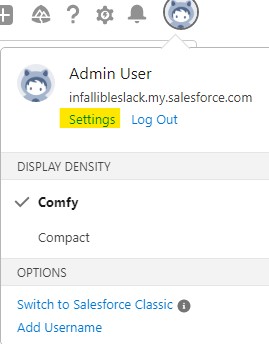
2. Select Slack User Mappings.
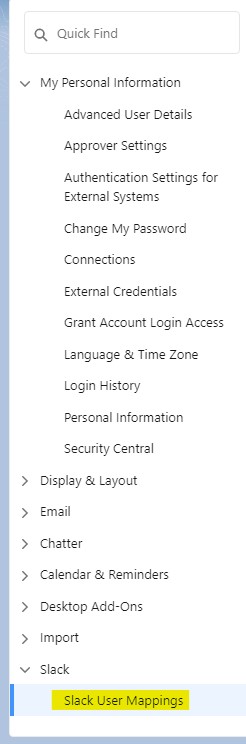
3. Use Delete Action to Slack Authentication to re-authenticate in Salesforce.
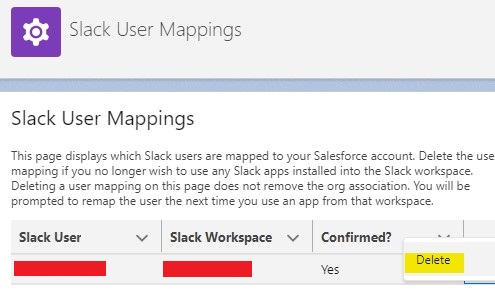
To re-authenticate, please check the following: