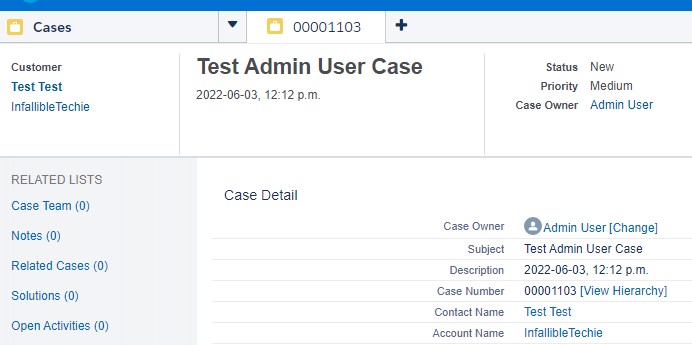Check whether user have access(Field Level Security) to all the fields added to the Highlight Panel.
1. Open the Case Pagelayout.
2. Select “Highlight Panel Properties”.
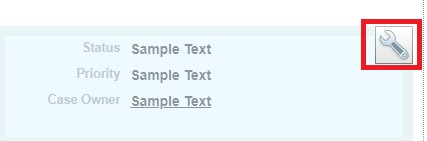
3. Add the fields.
4. Go to the Layout Properties.
5. Enable “Show in the Console” for the “Highlights Panel”.
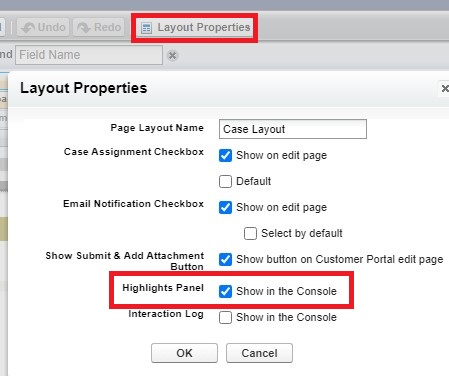
Output: