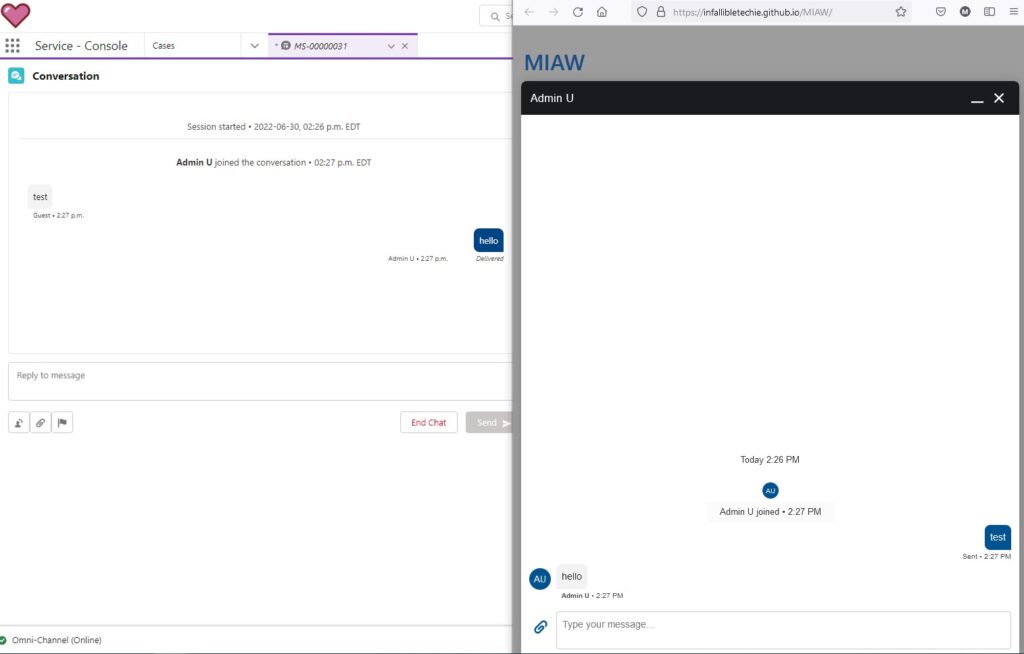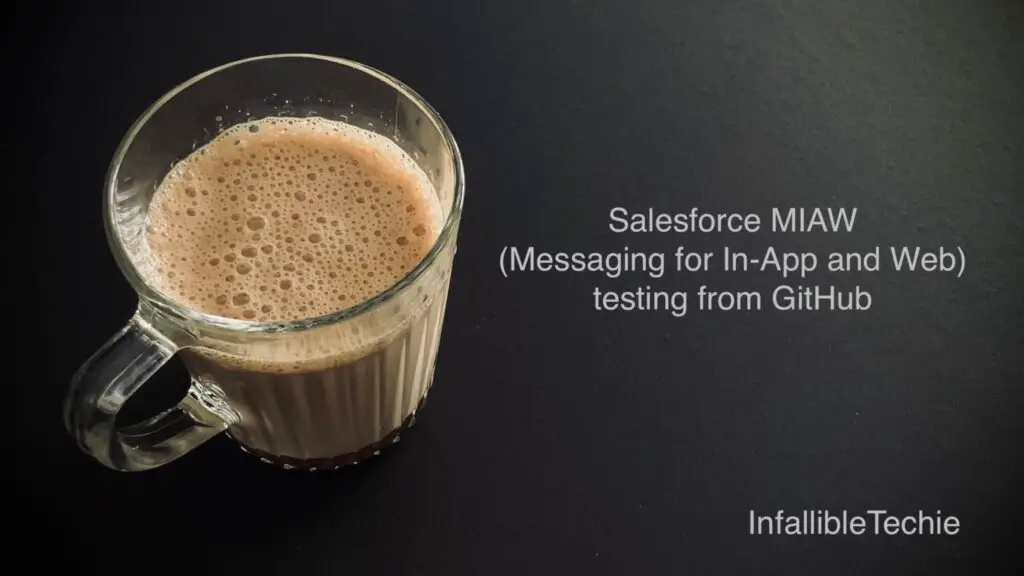
Messaging for In-App and Web can be tested using GitHub. We have to create a new Repository and an index.md file in GitHub to test it.
1. Setup Messaging for In-App and Web. If you haven’t done this step, check the following link:
Use your GitHub URL in the Domain while setting up the Embedded Service Deployment.
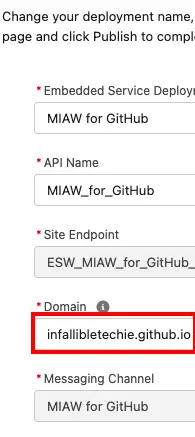
2. Go to https://github.com/.
3. Click Create to create a Repository.
5. Set it as Public.
6. Click “Create Repository” to create the Repository.
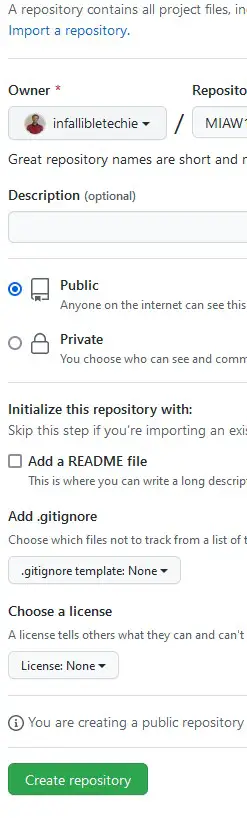
7. Select “Creating a new file”.
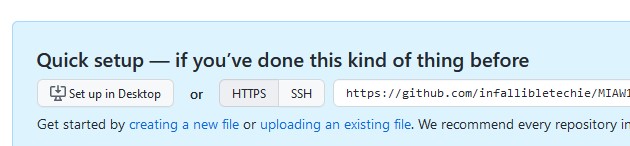
8. In the filename, use index.md.
9. Get the Code Snippet from the Embedded Service Deployment.
10. Paste it in the index.md file within <html> and <body> tags.
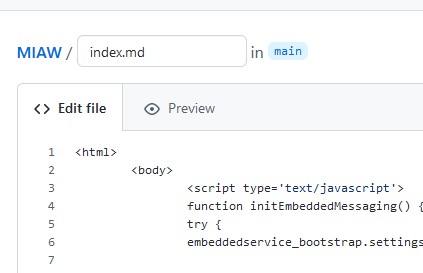
11. Commit the file.
12. Go to Settings. Select Pages.
13. In the Source, select Branch as main and Folder as root. Click Save. It will publish the Site and the URL will be available to test.
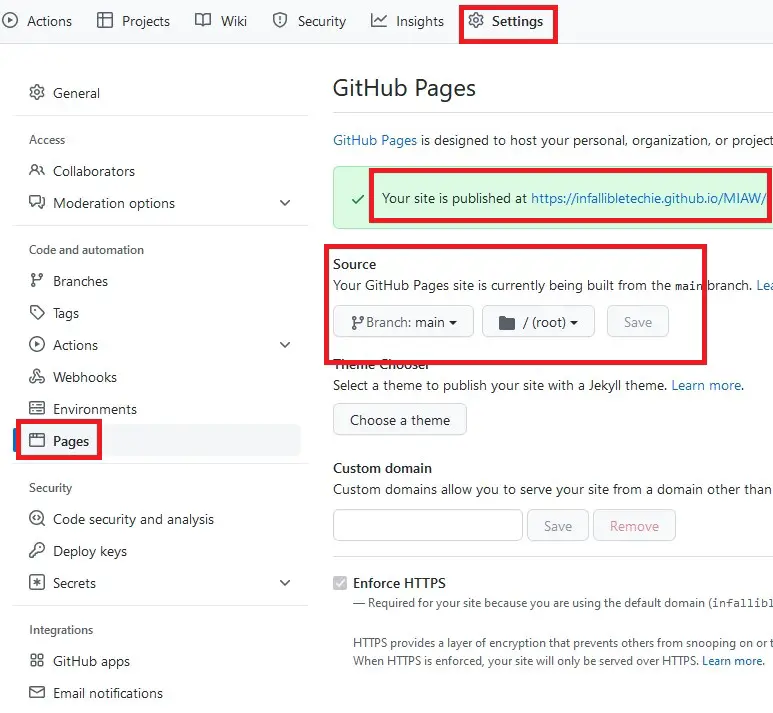
14. Add the SCRT2URL and the GitHub URL in the CORS.
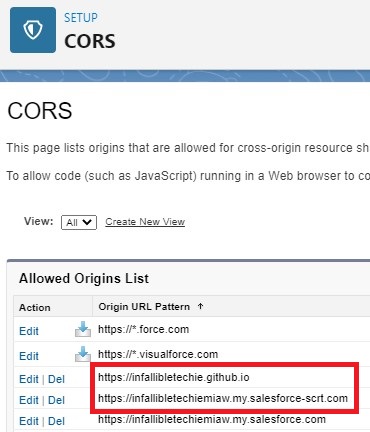
Output: