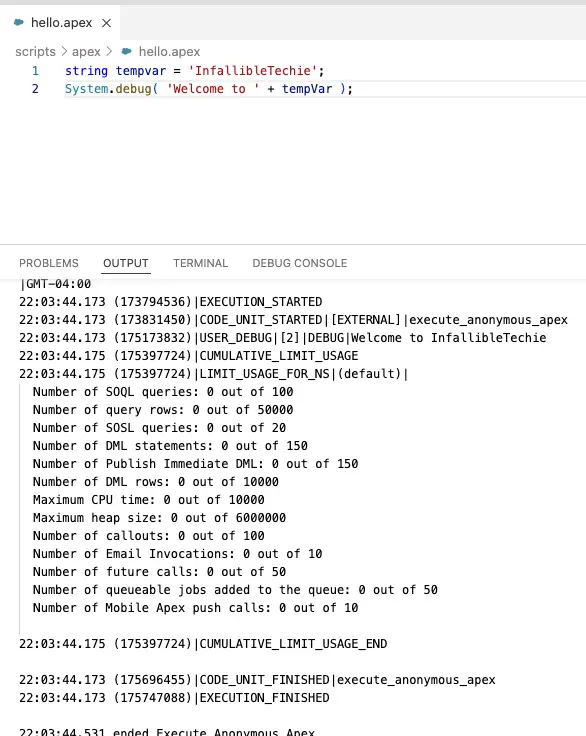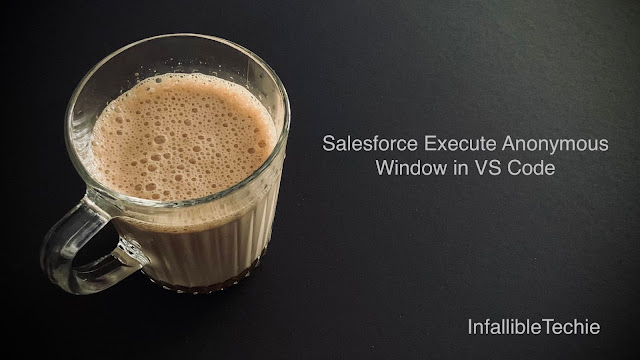
1. Under Scripts folder, open the default hello.apex file. You can also create a new file with the extension “.apex”.
2. Open the file by clicking it twice.
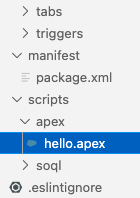
3. Use SFDX: Execute Anonymous Apex with Editor Contents to execute the apex code developed in it.
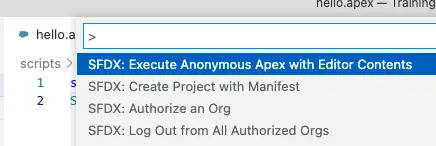
4. Execution result will be in the Output panel.