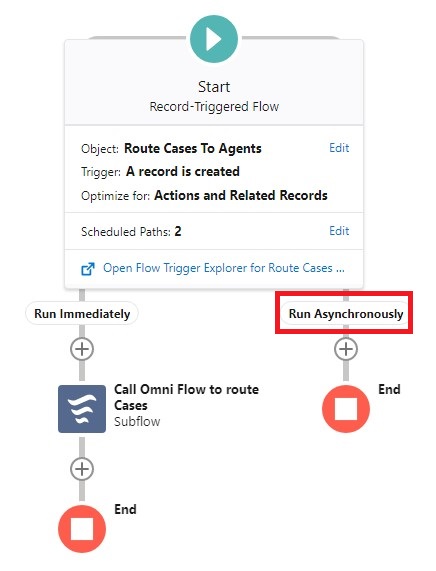To run the Salesforce Flow Asynchronously, please enable “Include a Run Asynchronously path to access an external system after the original transaction for the triggering record is successfully committed”. Check the following steps for reference.
1. Enable “Include a Run Asynchronously path to access an external system after the original transaction for the triggering record is successfully committed” in the Record Triggered Flow.
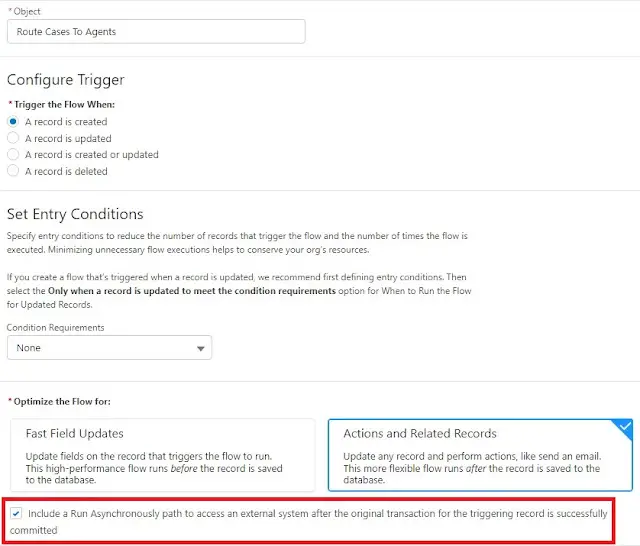
2. Add the Flow elements in Run Asynchronously Path.