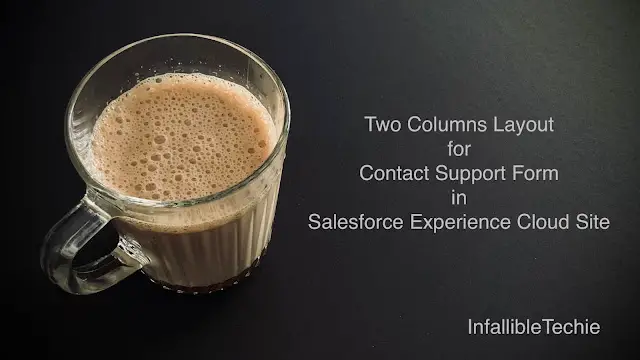
1. Select “Configure global actions for authenticated users”.
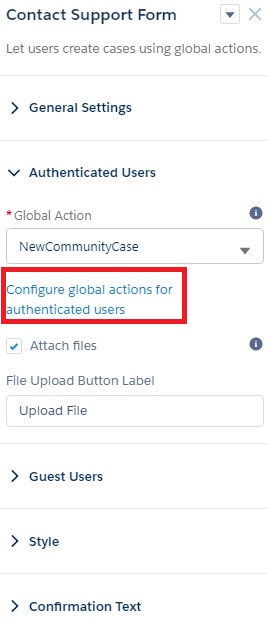
2. Click “Edit Layout” for the Global Quick Action used in the Experience Cloud Site Builder.
3. Drag and drop the fields to adjust to display in two-columns layout.
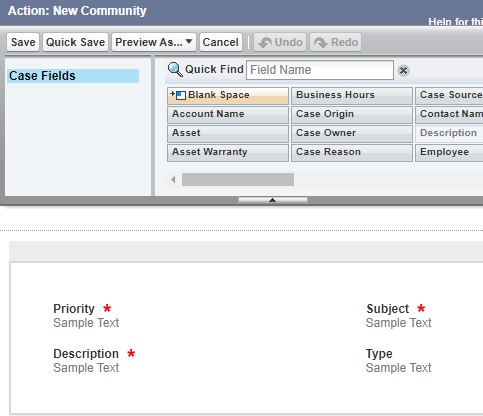
Video Reference:
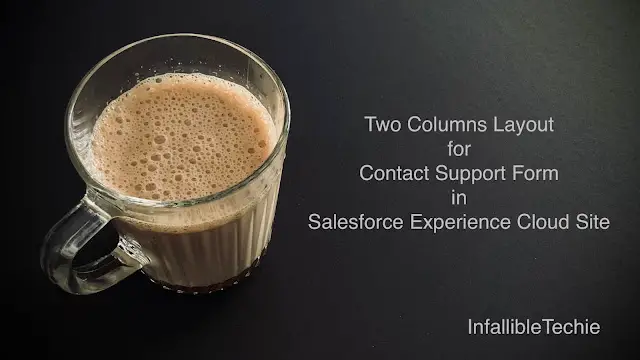
1. Select “Configure global actions for authenticated users”.
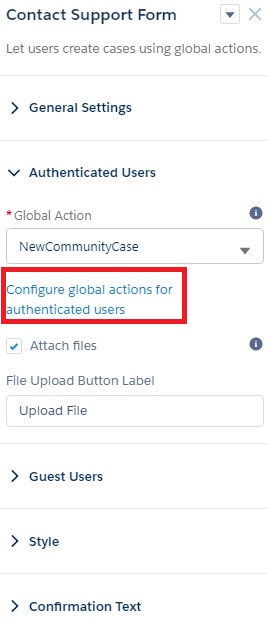
2. Click “Edit Layout” for the Global Quick Action used in the Experience Cloud Site Builder.
3. Drag and drop the fields to adjust to display in two-columns layout.
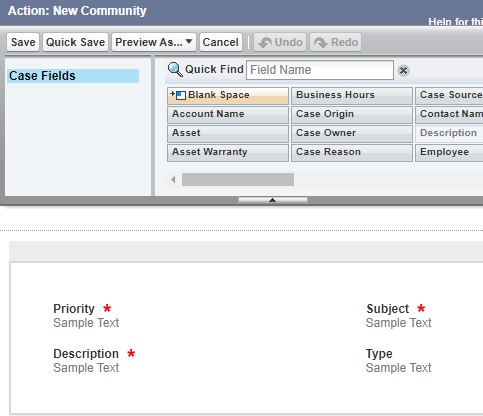
Video Reference: