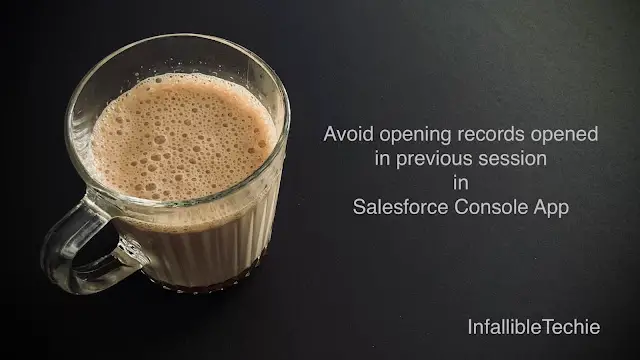
“Clear workspace tabs for each new console session” will help to avoid opening records opened in previous session in Salesforce Console App. Please check the following steps to enable it.
1. Go to App Manager.
2. Edit the Console app.
3. Select App Options.
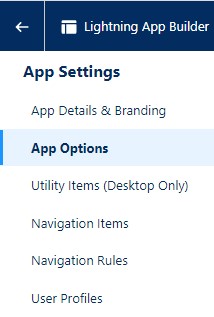
4. Enable “Clear workspace tabs for each new console session”.
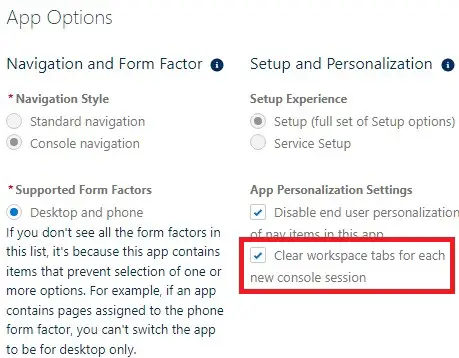
Video Reference: