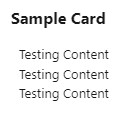Sample Code:
HTML:
<template>
<lightning-card title="Sample Card">
Testing Content<br/>
Testing Content<br/>
Testing Content<br/>
</lightning-card>
</template>JavaScript:
import { LightningElement } from 'lwc';
export default class LightningCard extends LightningElement {}CSS:
:host {
--slds-c-card-heading-font-size: 50px;
--slds-c-card-heading-font-weight: bold;
--slds-c-card-body-spacing-block-end: 1rem;
--slds-c-card-body-spacing-block-start: 1rem;
--slds-c-card-body-spacing-inline-end: 1.5rem;
--slds-c-card-body-spacing-inline-start: 1.5rem;
}JS-meta.xml:
<?xml version="1.0" encoding="UTF-8"?>
<LightningComponentBundle xmlns="http://soap.sforce.com/2006/04/metadata">
<apiVersion>52.0</apiVersion>
<isExposed>true</isExposed>
<targets>
<target>lightning__Tab</target>
</targets>
</LightningComponentBundle>Output:
For other Sytling Hooks, check the following:
https://www.lightningdesignsystem.com/components/cards/#Styling-Hooks-Overview