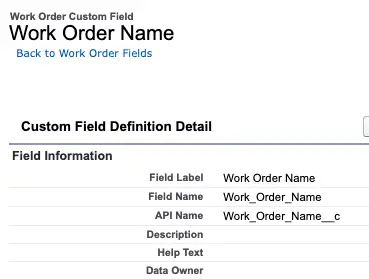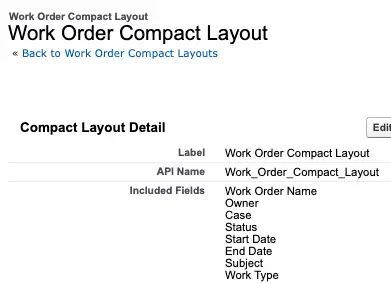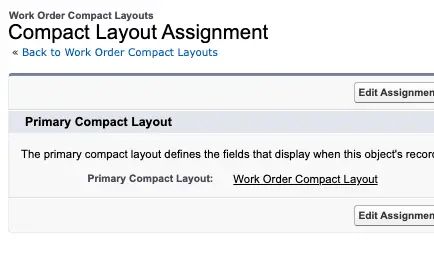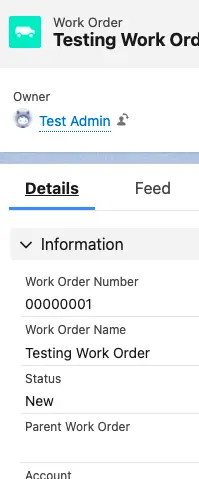1. Create a Custom Field or you can use the existing Field. In this example, I have created a custom field.
2. Create a new Compact Layout. Add the Field in the Included Fields in the Compact Layout. The first field added will be used as the title in the Highlight Panel.
3. Change the Compact Layout Assignment.