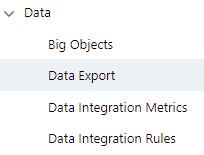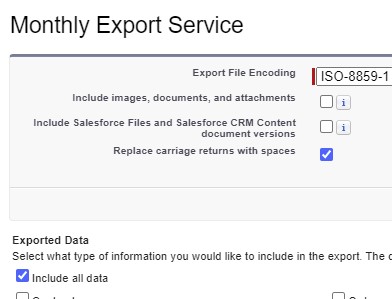1. Go to Data Export in Setup.
2. Select “Export Now”.
3. Select “Include all data”.
Note:
Also select “Include images, documents, and attachments” and “Include Salesforce Files and Salesforce CRM Content document versions” if needed.
4. You will receive a link to download the backup once ready.