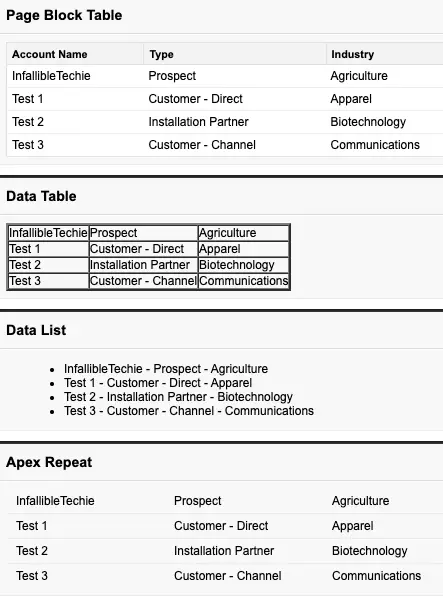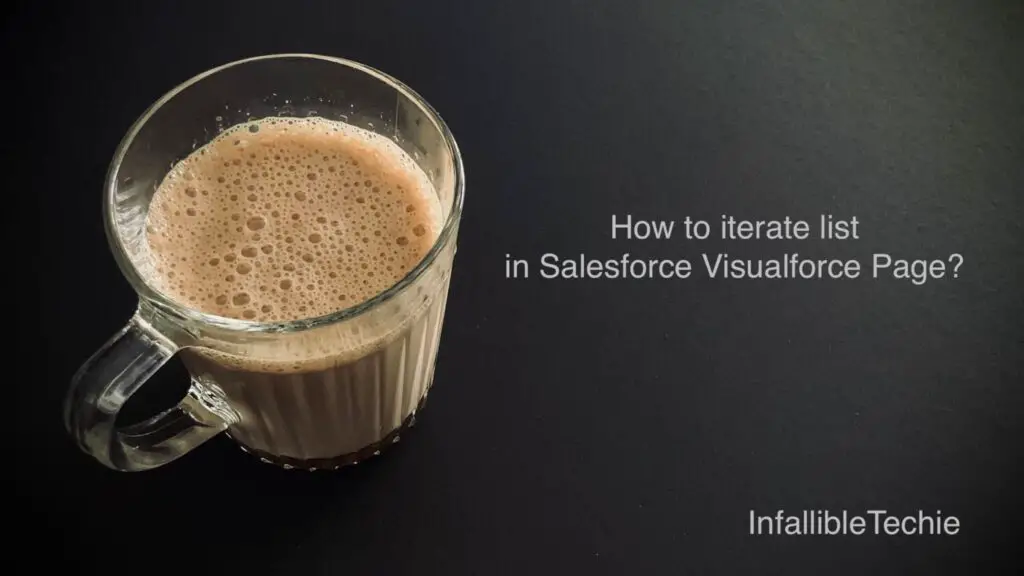
Page Block Table, Data Table, Data List and Apex Repeat can be used to render list in Visualforce page. Check the sample code for reference.
Sample Code:
Visualforce Page:
<apex:page controller="SamplePageController">
<apex:pageBlock title="Page Block Table">
<apex:pageBlockTable value="{!listAccounts}" var="acc">
<apex:column value="{!acc.Name}"/>
<apex:column value="{!acc.Type}"/>
<apex:column value="{!acc.Industry}"/>
</apex:pageBlockTable>
</apex:pageBlock>
<apex:pageBlock title="Data Table">
<apex:dataTable value="{!listAccounts}" var="acc" border="2">
<apex:column value="{!acc.Name}"/>
<apex:column value="{!acc.Type}"/>
<apex:column value="{!acc.Industry}"/>
</apex:dataTable>
</apex:pageBlock>
<apex:pageBlock title="Data List">
<apex:dataList value="{!listAccounts}" var="acc">
{!acc.Name} - {!acc.Type} - {!acc.Industry}
</apex:dataList>
</apex:pageBlock>
<apex:pageBlock title="Apex Repeat">
<apex:pageBlockSection columns="3">
<apex:repeat value="{!listAccounts}" var="acc">
<apex:pageBlockSectionItem >{!acc.Name}</apex:pageBlockSectionItem>
<apex:pageBlockSectionItem >{!acc.Type}</apex:pageBlockSectionItem>
<apex:pageBlockSectionItem >{!acc.Industry}</apex:pageBlockSectionItem>
</apex:repeat>
</apex:pageBlockSection>
</apex:pageBlock>
</apex:page>Apex Class:
public class SamplePageController {
public List < Account > listAccounts { get; set; }
public SamplePageController() {
listAccounts = [ SELECT Id, Name, Industry, Type FROM Account LIMIT 5 ] ;
}
}Output: