To create, edit, or view process builders, user should have “Manage Flow” and “View All Data” permissions.
Following SOQL will fetch the Profiles which has “Manage Flow” and “View All Data” permissions.
SOQL:
SELECT Id, Name FROM Profile WHERE PermissionsViewAllData = true AND PermissionsManageInteraction = true
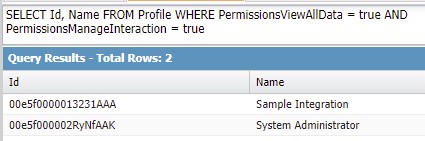
PermissionsViewAllData is the View All Data Permission API Name
PermissionsManageInteraction is the Manage Flow Permission API Name
PermissionsManageInteraction is the Manage Flow Permission API Name