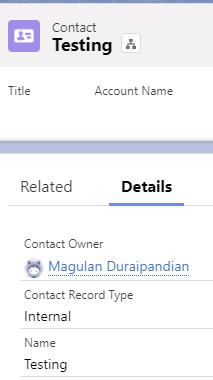Default Record Types:
A user’s default record type is specified in the user’s profile. Users can view their default record type and edit record type selection in personal settings. You can’t specify a default record type in permission sets.
Master Record Types:
In Profiles: You can assign the master record type in profiles, but you can’t include custom record types in the profile.
In Permission Sets:You can assign only custom record types in permission sets, not master record types.
Reference Article – https://help.salesforce.com/s/articleView?id=sf.permissions_record_type_access.htm&type=5.
Record Types:
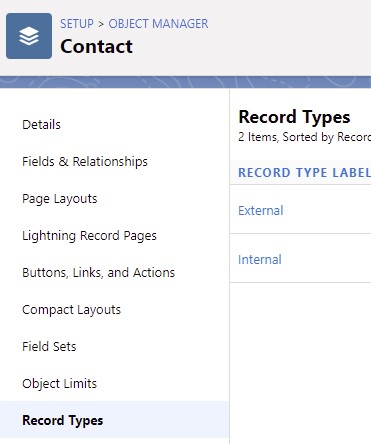
Permission Set:
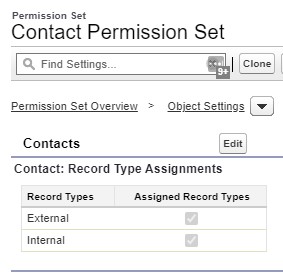
Setup 1:
Profile:
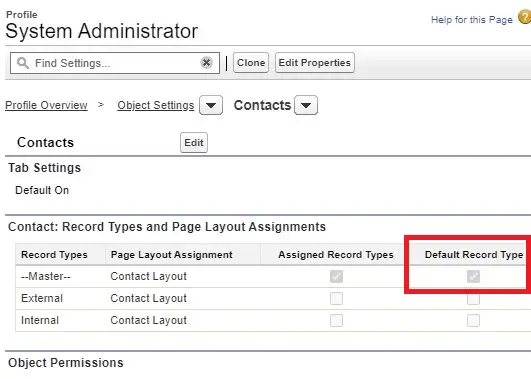
Output:
Execute the below code in Anonymous Window.
insert new Contact( LastName = ‘Testing’ );
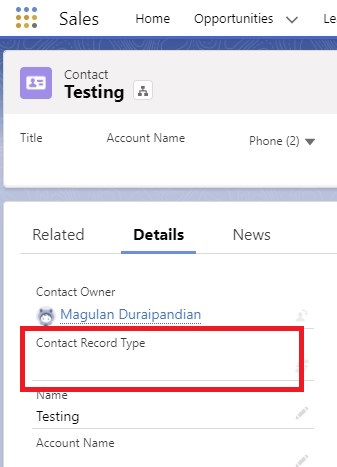
Record Type is Master since the Default as per profile is Master record type.
Setup 2:
Profile:
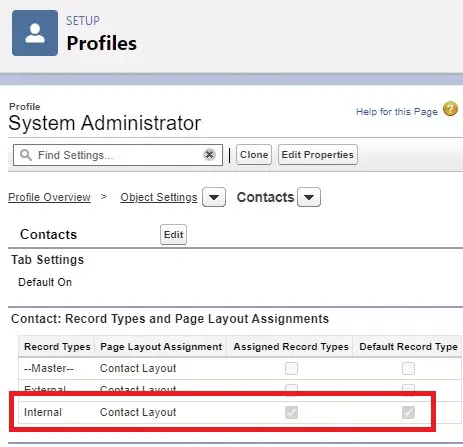
Output:
Execute the below code in Anonymous Window.
insert new Contact( LastName = ‘Testing’ );