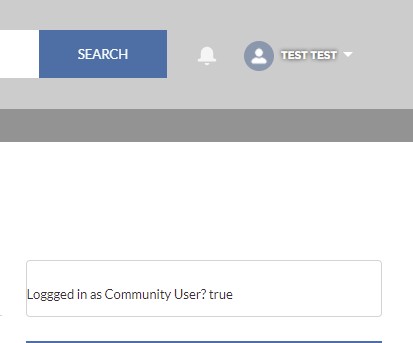To check in Visualforce Page, check
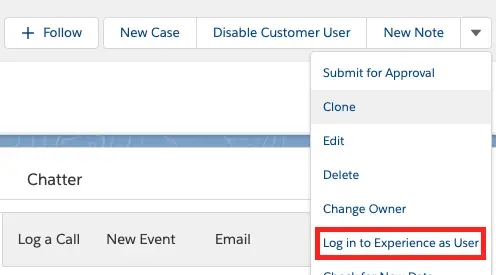
Sample LWC Code:
Apex Class:
public with sharing class LoggedInUserCheckController {
@AuraEnabled( cacheable = true )
public static Boolean loggedInAsUserCheck() {
Boolean loggedInAsUserBool = false;
Map < String, String > currentSessionInfo = Auth.SessionManagement.getCurrentSession();
if ( currentSessionInfo.get( 'LoginHistoryId' ) == null &&
currentSessionInfo.get( 'LoginType' ) == 'Unknown' &&
currentSessionInfo.get( 'LogoutUrl' ) == null ) {
loggedInAsUserBool = true;
}
return loggedInAsUserBool;
}
}LWC:
HTML:
<template>
<lightning-card>
Loggged in as Community User? {loggedInAsUserBool}
</lightning-card>
</template>JavaScript:
import { LightningElement, wire } from 'lwc';
import loggedInAsUserCheck from '@salesforce/apex/LoggedInUserCheckController.loggedInAsUserCheck';
export default class LoggedInUserCheck extends LightningElement {
loggedInAsUserBool;
@wire( loggedInAsUserCheck )
wiredData( value ) {
const { data, error } = value;
if ( data || data === false ) {
console.log( 'Data received from Apex ' + JSON.stringify( data ) );
this.loggedInAsUserBool = data;
} else if ( error ) {
console.error( JSON.stringify( error ) );
}
}
}js-meta.xml:
<?xml version="1.0" encoding="UTF-8"?>
<LightningComponentBundle xmlns="http://soap.sforce.com/2006/04/metadata">
<apiVersion>51.0</apiVersion>
<isExposed>true</isExposed><targets>
<target>lightningCommunity__Page</target>
</targets>
</LightningComponentBundle>Output:
Admin Not Logged in as any user(without impersonation):
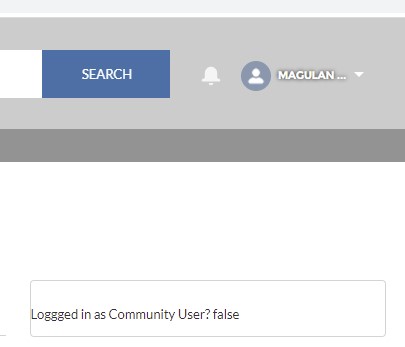
Admin when Logged in as an Experience Cloud User(with impersonation):