1. Make sure you have an active Lead Assignment Rule.
2. Create a Simple Campaign in Salesforce.
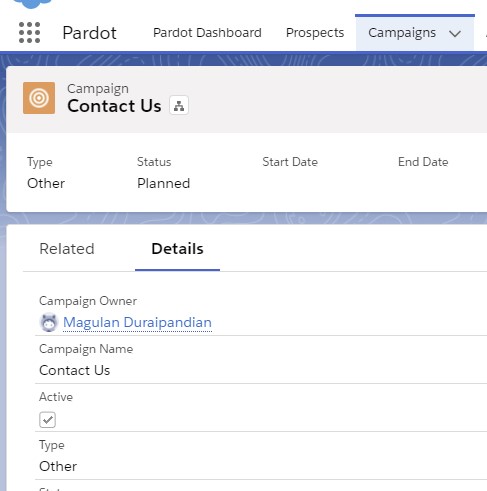
3. Check whether the Campaign in Synced.
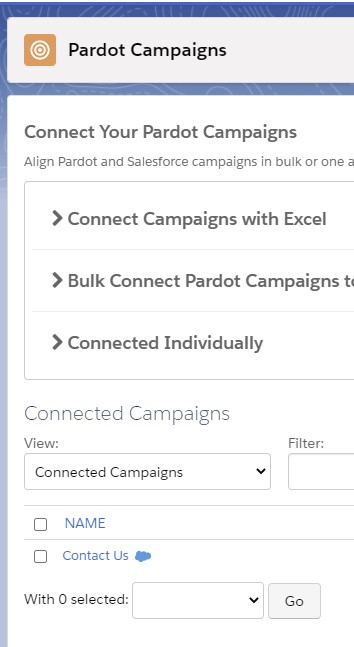
4. Go to Content Tab. Select Layout Templates. Create a simple template.
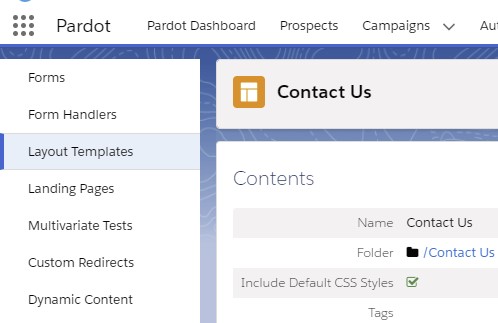
5. Go to Content Tab. Select Forms.
6. Click +Add Form to create a new Form. Select “Assign prospect via Salesforce active assignment rule” under Complete Actions.
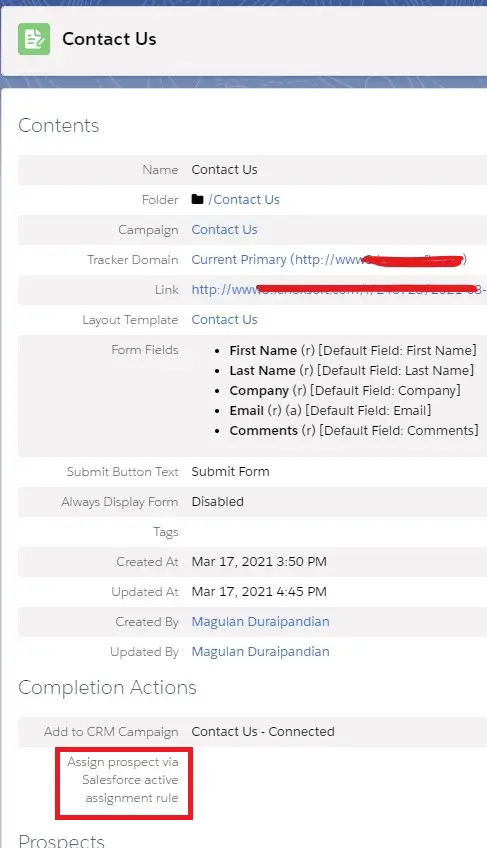
7. Use the link from the Form and submit a record.
8. Go to Leads tab in Salesforce to verify whether the Leads are getting created.